Selecting the right graphics template is essential to any video project. Whether you are creating a commercial, a movie, or a Youtube intro – the right look can set the tone of your project. However, creating a brand new graphics template in After Effects or Premiere Pro takes a lot of time and effort. In this tutorial, I’ll show you how to customize an existing template to create a beautiful titles sequence AND save time in your post workflow.
Watch the Tutorial on YouTube
Should you build new templates or customize existing graphics templates?
You can either build your own template from scratch or you can customize a motion graphics template that already exists. Building a brand new template takes valuable time and energy. However, it’s pretty easy to customize an existing template to create something polished and professional. Storyblocks offers a library of Premiere Pro and After Effects templates to help you you started. 
How to customize graphics templates
One style of template I’m always reaching for is a title graphic, and for the sake of your sanity and time, I recommend customizing a graphic template that already exists. In these existing templates, the framework is already done for you, and you can really make these templates your own with just some subtle tweaks. Check out the example below.
Before:
The template sequence below already has a really smooth animation built into it. However, I’d like to update its overall look and feel to match the rest of my videos. 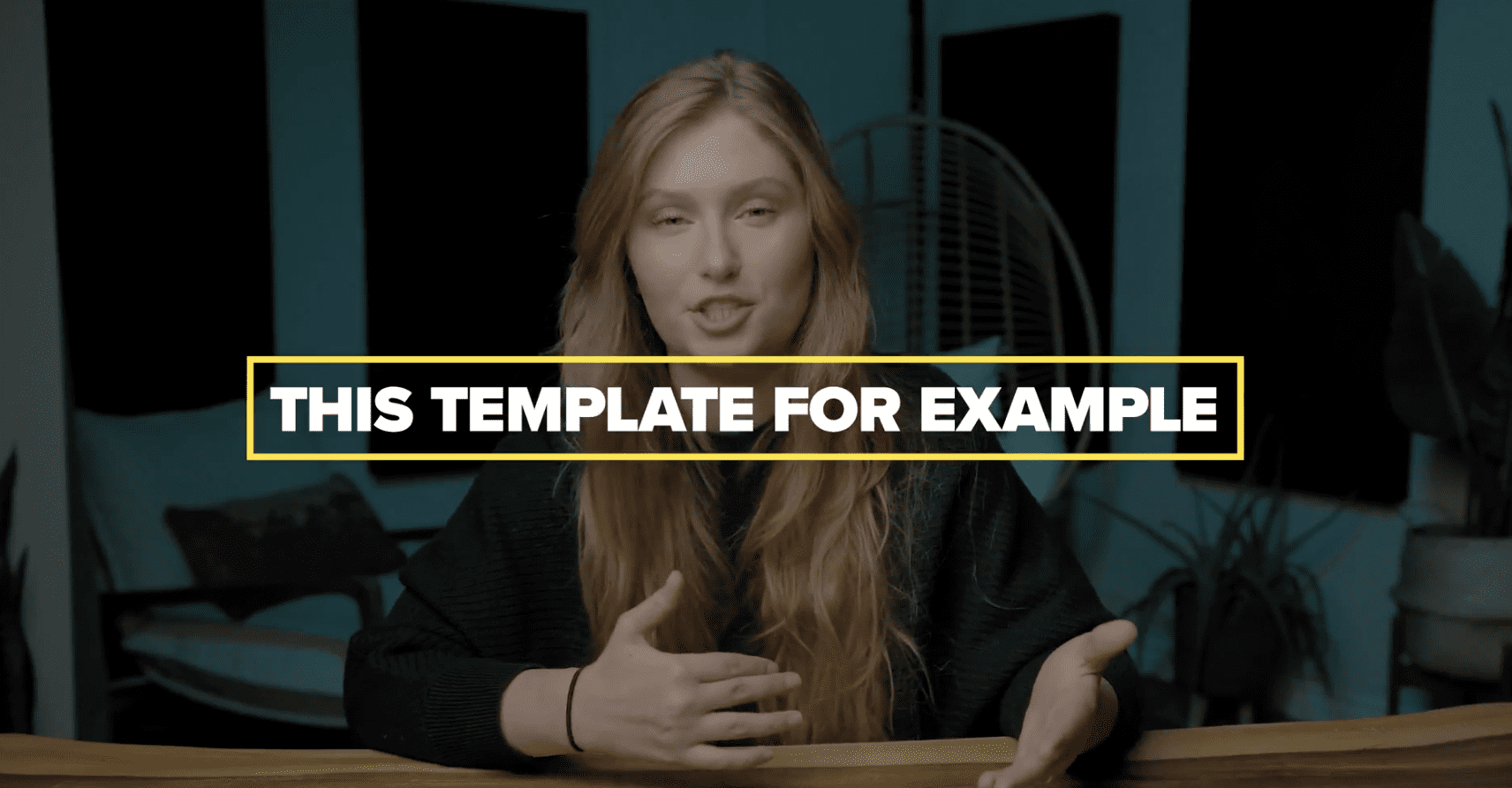
After:
With some updated styling, this template is all good to go. All I had to do was change the font, the colors, the speed, and save them all so they’re ready to go for my next project.
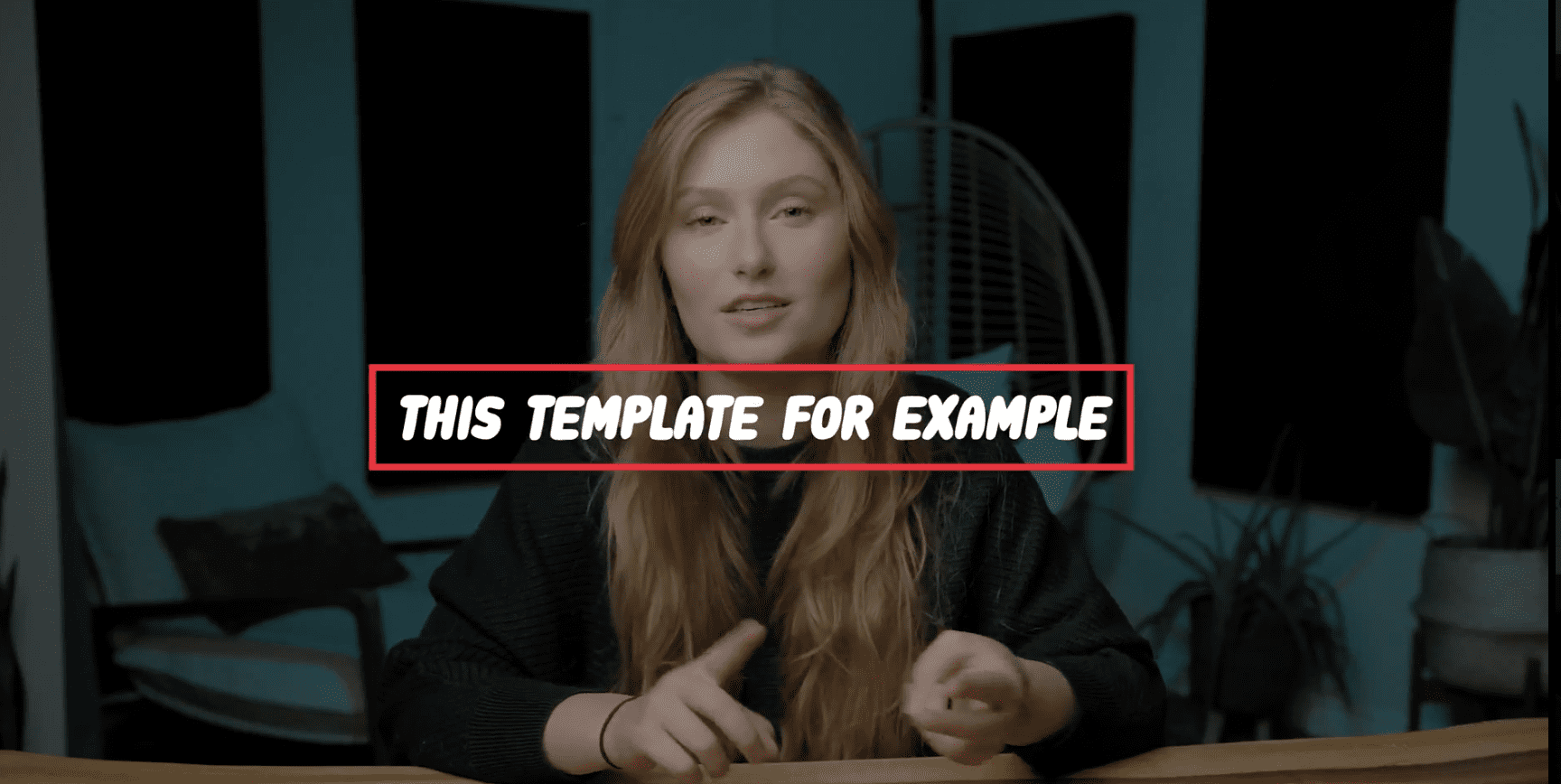
Consistent styles help with branding
In addition to saving you a ton of time, these customizable templates help you to keep a consistent editing style for your YouTube channel. They can also help with any series you’re working on. So, building these templates, keeping them organized, and keeping them on hand, will help you actually make more money. Because now you have more time to do more work. So, make sure you organize them into a hard drive on your computer, for example, and then label them by the genre of content you feel they’re best suited for.
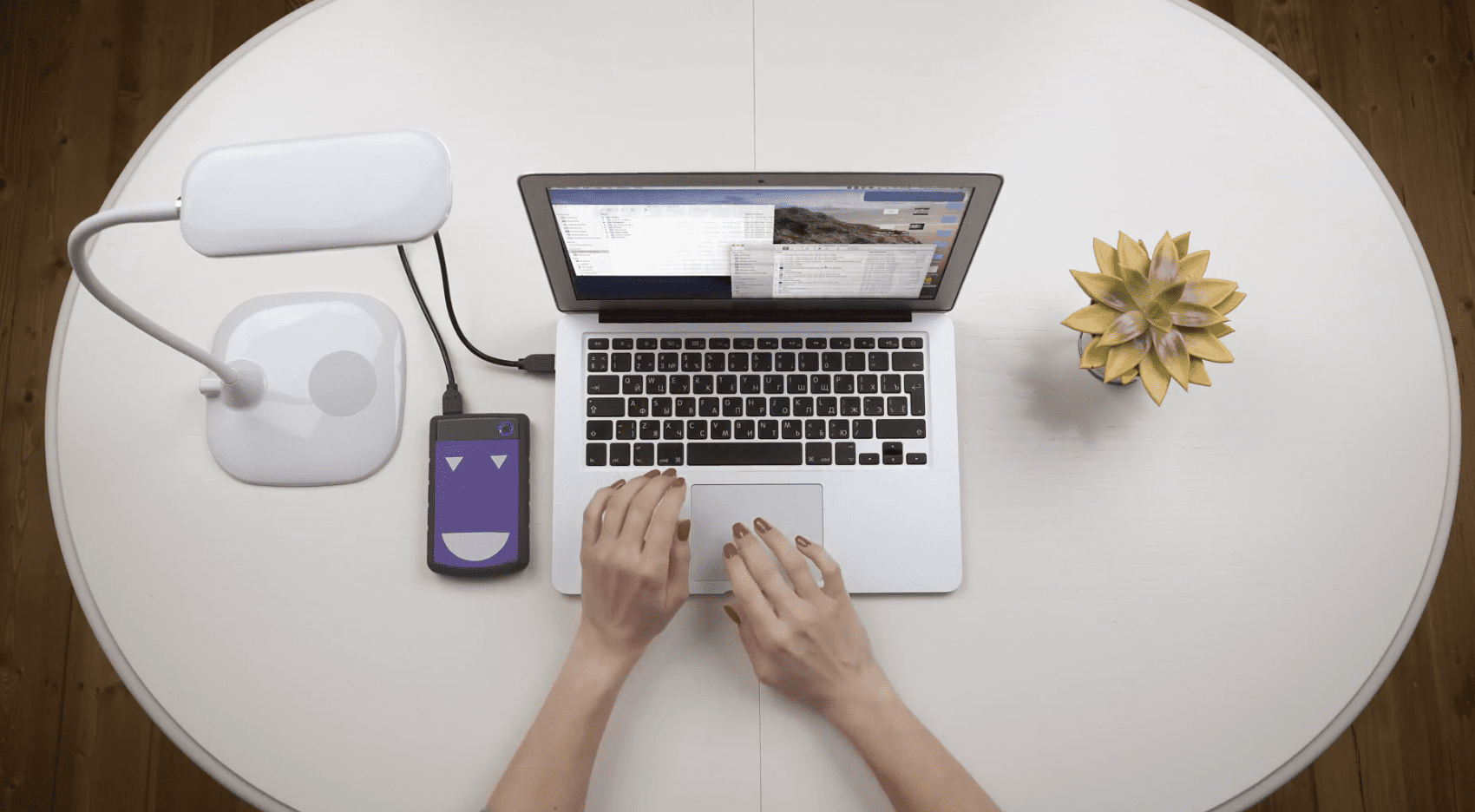
Building a portfolio of custom templates
This template building and organization shouldn’t just be limited to your graphic templates. You can build custom templates for your transitions, libraries for your favorite music and sound effects, or maybe your LUTs to color correct your projects. All in all, taking the time to make a template you’re really happy with, is not only going to make you money, but it’s also going to save you time and save you from a lot of repetitive work.



