In mid-2020, YouTube added a new advanced feature for channels with over 1,000 subscribers: chapters. This allows you to add in specific timestamps that divide your video into sections with their own title or chapter. Chapters are a feature that can serve as a powerful tool to help you organize your videos, boost your video’s SEO, improve your audience’s experience, and increase engagement. In this post, we’ll walk you through how to add chapters to a YouTube video, the benefits of including timestamps, and best practices.
What are YouTube video chapters?
Chapters are timestamps that break up videos into individual parts with titles to help add context to the content of your video. They show up as small breaks in the progress bar of your video, a playlist to the side of your video, and as a list in the description with timestamps that let you jump to that section.
Chapters serve as a visual table of contents for your video, allowing viewers to easily skip to specific information or the part that interests them the most.
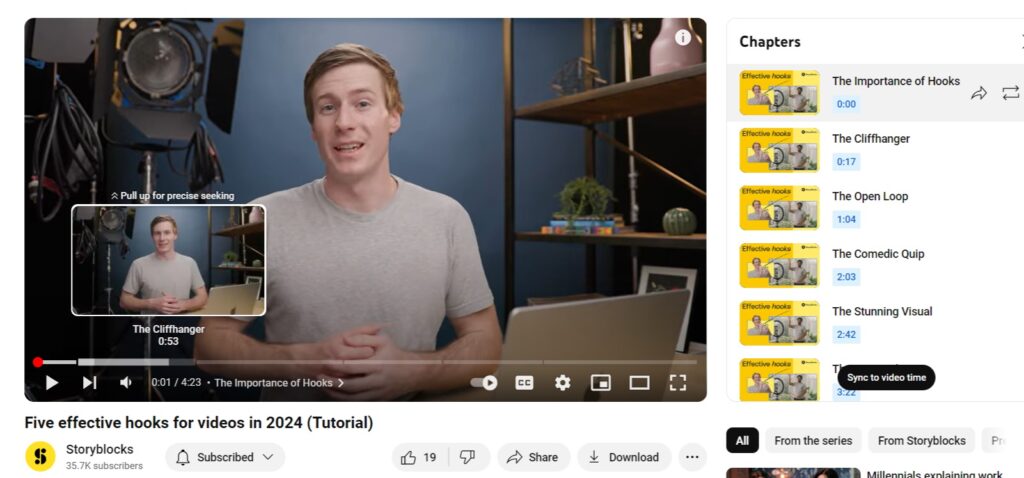
Why should I include chapters in my videos?
There are four main benefits to adding chapters to YouTube videos.
Better viewer experience
Just like a table of contents in a book lets readers find the information they’re looking for more easily, YouTube chapters do the same thing for your viewers. It creates a user-friendly way to allow your audience to scan the video and jump to the section that interests them or has the information they’re looking for instead of searching for it themselves.
Increased watch time
Since your viewers can more easily find what they’re looking for in your video with chapters, they’re more likely to stay engaged once they start watching. YouTube Analytics can also show you insights on how viewers interact with the chapters on your video, which can help you refine your video strategy.

Higher chances of search and algorithm benefits
Having chapters in your videos is something that YouTube’s algorithm takes into account when deciding the rankings of search results. A well-structured video with clear structures makes it more likely to rank higher, increasing visibility and potentially boosting views.
Videos with chapters are also able to rank on Google, giving your video even more opportunities to get views.
Improved accessibility
Chapters make it easier for viewers using screen readers or hearing impairments to follow along with your video more easily by providing clear navigation points.
How to add chapters to a YouTube video
Chapters are part of YouTube’s advanced features. If you don’t already have access to advanced features, you can apply for them by going to Settings > Channel > Feature eligibility, then scroll down to Advanced features and click on the black Access features button.
1. Find the video you want to edit in YouTube Studio
First, go to YouTube Studio, then select Content from the left menu. Find the video you want to add chapters to, then click on the video or the pencil to edit it.
2. Add your chapters from the video details page
Now it’s time to add your chapters. In your video description, enter the exact timestamp and title for each one.
If your video is under an hour, you can format your timestamps using MM:SS (minutes:seconds). If it’s over an hour, you’ll need to use HH:MM:SS (hours:minutes:seconds).

When you’re adding your chapters, there are four requirements to keep in mind.
- Your video must have at least three chapters
- Each chapters should be at least 10 seconds long
- The first chapter has to be 0:00
- You need to have timestamps for 100% of your video
3. Save your chapters
Once you’re done adding them in, be sure to save your changes. Now that you’ve learned how to add them in, let’s go over best practices.
Automatic chapters
YouTube also offers the option for automatic chapters, which uses AI to find and generate chapters for your videos. If you choose to use this feature, make sure to review the auto-generated chapters to make sure they make sense and accurately represent the content of your video.
You can find the automatic chapters setting under the Video details page of any of your videos, or you can opt out of them for every video under Settings > Upload defaults > Advanced settings > Automatic chapters.
Best practices for adding chapters to your videos
Use clear and concise titles
Chapter titles are not the place to write an entire essay – they should be short and to the point, with all the relevant information your audience needs to know at a glance. The titles you use should make it clear what the viewer can expect in each section. Shorter titles also make it easier for people watching on their phone to read them on a smaller screen.
Create chapters at natural transition points
Don’t choose your chapter locations randomly. You should look for natural break points in the content of your video. A few examples would be when you switch topics, introduce someone, or change to a different location.
Aim for an optimal number of chapters
While the minimum number you need to include is 3, the longer your video is, the more chapters you should have. If your video is under 5 minutes, 3-4 chapters is fine. For a video that’s 10-20 minutes long, aim for 5-10 chapters.
Optimize titles for SEO
We mentioned earlier that including chapters gives your video a chance to rank on Google. To increase the odds of your video getting ranked in search results, try to use relevant keywords. While we go into more detail on YouTube SEO in this post, you can start by searching for similar content on Google or YouTube and seeing what search suggestions pop up.
Final thoughts
Adding chapters to your YouTube videos has a ton of benefits and virtually zero downsides, so it’s well worth a few minutes of your time to do. You can also go back and add in chapters to your older videos to help give them a potential bump in views. Be sure to regularly check your analytics to see how viewers are interacting with the chapters on your videos and refine your strategy.
If you’re also creating YouTube Shorts, check out our dedicated post all about creating them and tips for getting more views. For even more resources on creating successful videos, check out our free video script template, our guide to creating a YouTube intro, and our top 20 AI video tools.
No matter what kind content you create, Storyblocks has a full toolbox of royalty free stock assets to help you make better videos, faster than ever. Our 4K and HD stock footage is a great option if you don’t have time to shoot your own. We also have templates help you add awesome effects to your videos fast, and our audio library has both music and sound effects to help you create the perfect soundtrack for your videos. Sign up today to start downloading!



