Video is an integral part of any content creation strategy and leveraging AI video tools and software can help you produce it even faster.
From pre-production to distribution on social media, AI can help video editors tighten their video content workflows and increase their output. Creating video on any platform is more accessible than ever, and if you want to build your organic reach, using AI should be an important part of your production workflow. In fact, using AI can be used to tell your story faster – like how Phil Edwards, Senior Producer at Vox, has mentioned in our webinar with him on using AI in video production.
In this post, we’ll show you 20 AI video tools on the market, their features, and how you can best leverage each tool for your next project or marketing campaign.
20 Best AI video tools
1. VEED.IO
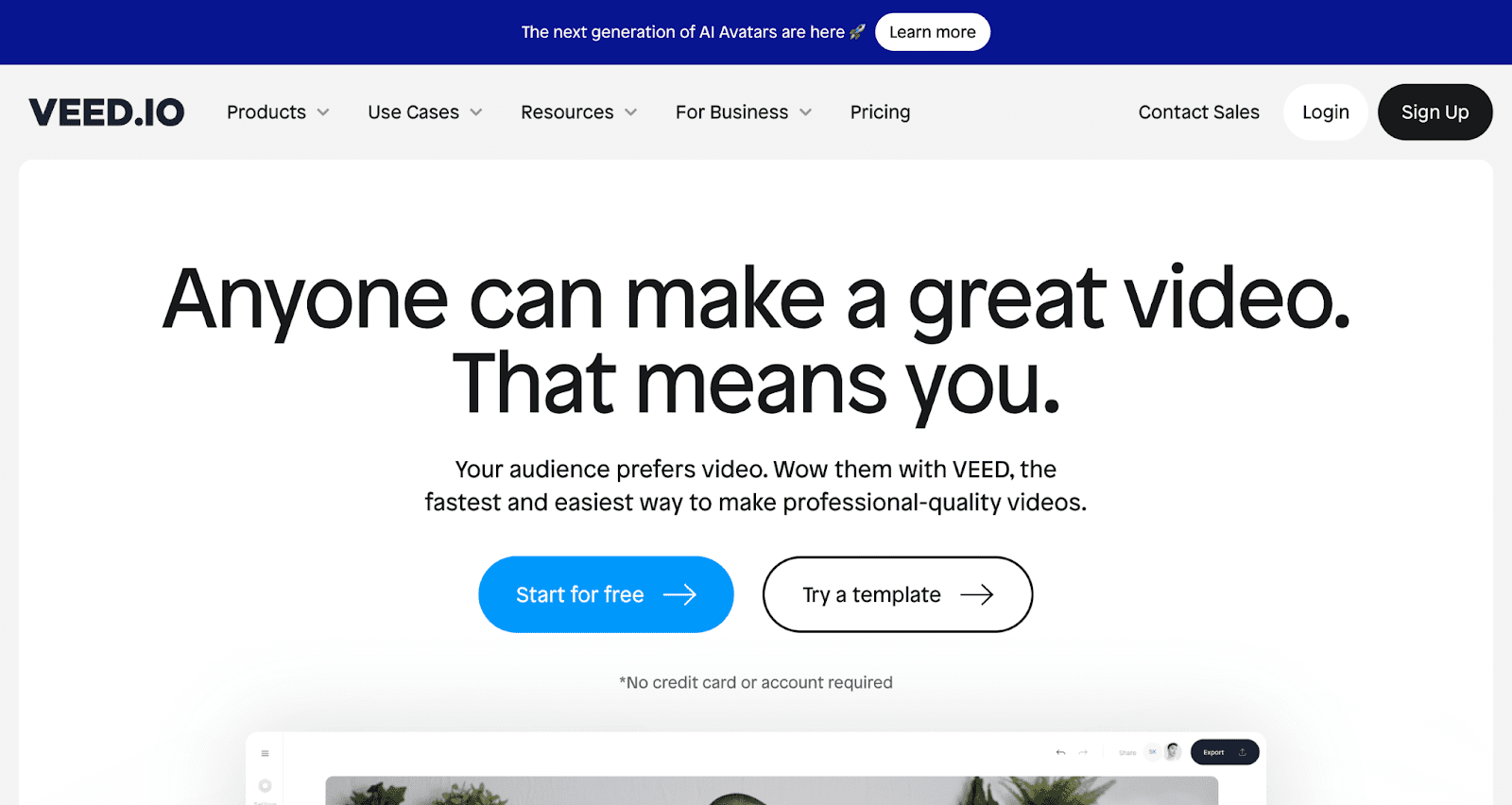
Best for: Quick transcriptions, automated editing suggestions, creating highlight reels on long-form videos.
Main features: AI assisted editing with various features like auto subtitles, clean audio, AI text to video, AI avatars, text-to-speech video background remover, and AI image generator.
Veed.io is an AI video tool that you can use to edit your videos. With it, you can easily transcribe and caption your videos using their AI-powered speech recognition. Creating additional cuts in your video is simple with Veed.io, since it can detect breakpoints in your video and automatically enhance areas in your video where the audio dips.
2. Wisecut

Best for: Creating short-form videos out of long-form clips with AI-powered editing and in-platform video editing features.
Main features: Various AI capabilities like audio ducking, custom-made music selections, and auto-subtitling.
With Wisecut, you can easily repurpose your long-form videos into short videos for any social media platform.
Some of the editor’s built-in features include embedding music, auto-subtitling and translations, and auto-reframing. The editor also has a unique “auto-music” feature which allows you to match music to your voice on the video.
3. DescriptAI
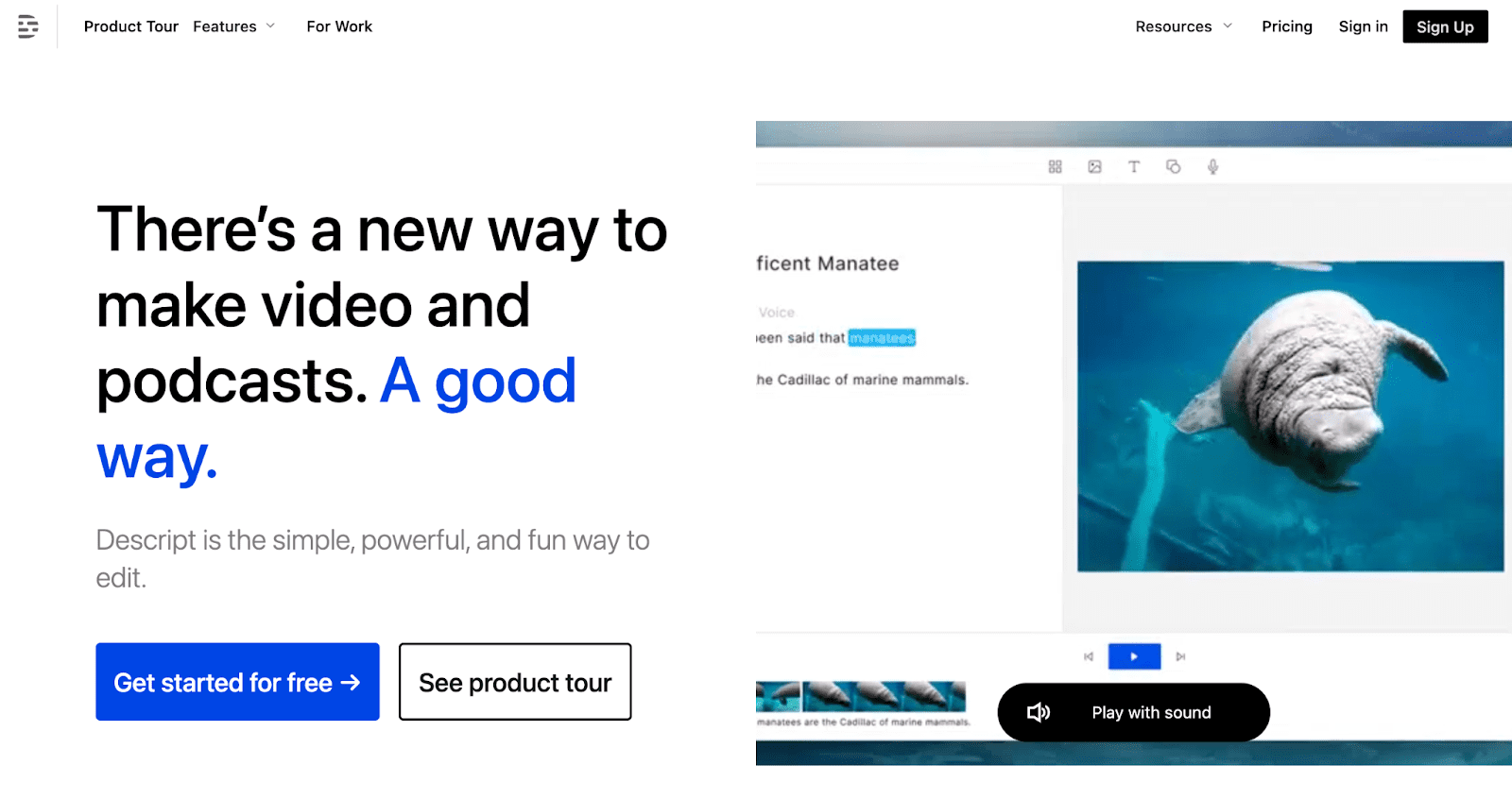
Best for: Editing via video or audio transcriptions. Can be used to easily edit your videos or audio podcasts.
Main features: AI-powered editor for creating transcriptions, text-based editing, voice cloning (overdub), sentiment and phrasing analysis, keyword extraction.
Descript is an AI-powered editor that transcribes your audio and video recordings. It uses AI to remove background noise and improve audio quality from your footage. Descript can also detect filler words like “um” and “uh” to easily cut from your project. It can also insert AI voices — replacing misspoken words with a synthesized version of your own voice with the platform’s ‘Overdub’ feature.
4. Adobe – AI Podcast Enhancer
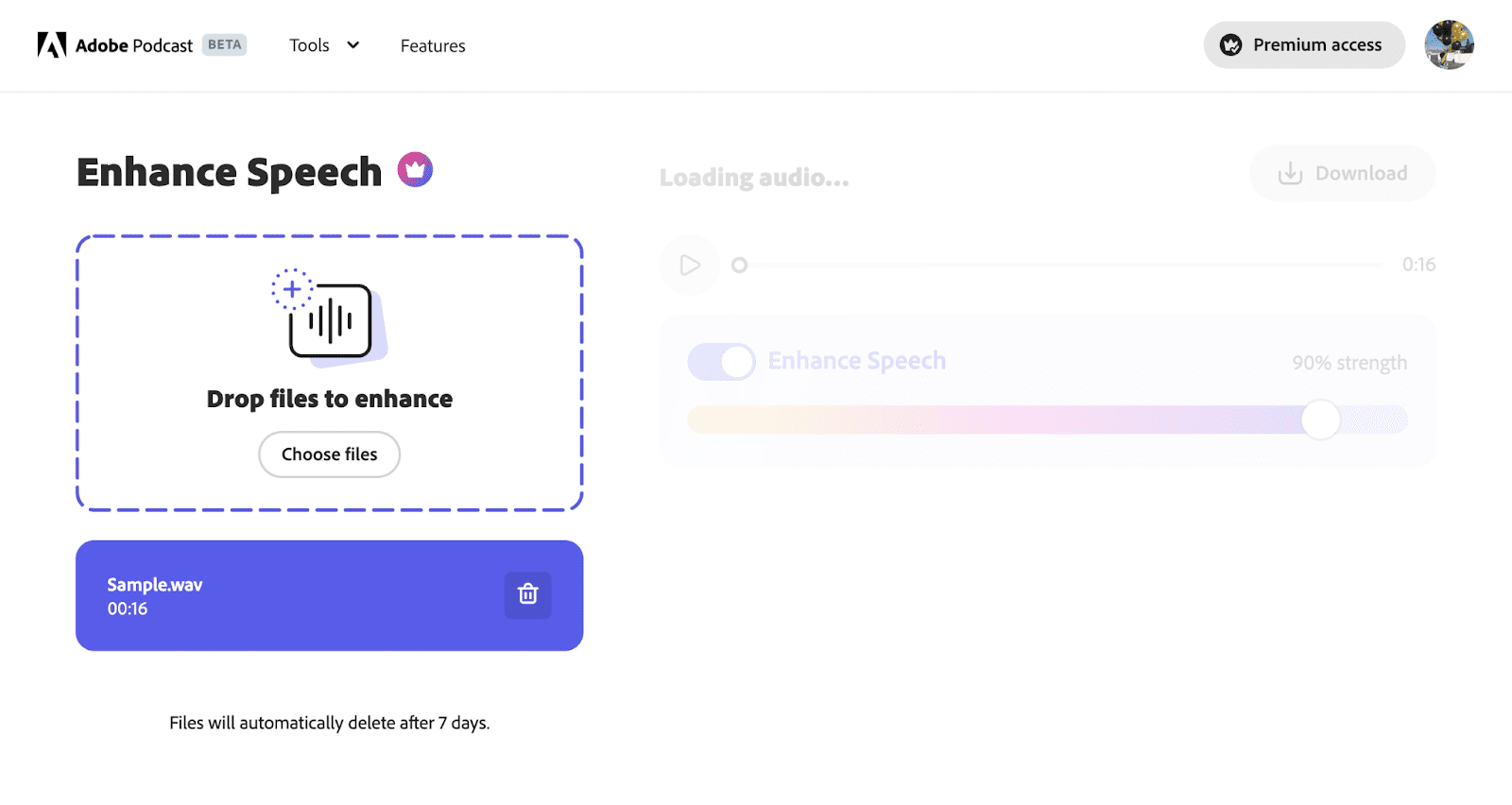
Best for: High-fidelity audio editing for podcasts and voiceovers.
Main features: AI-powered noise reduction, audio enhancement, auto-leveling, voice enhancement, de-reverb, transcription and captioning, automated edited suggestions, and audio restoration.
With the Adobe AI Podcast Enhancer, editing your podcast or voice overs can be done more efficiently. This free plugin can improve the audio quality of your podcasts through various AI-powered edits from noise reduction to audio enhancements, amongst many other features. This feature is also available in-browser, so you can handle your edits on the fly.
5. Adobe Premiere Pro – Scene Edit Deletion
Best for: AI-powered plug-in that will cut points and scene changes from your original video.
Main features: Speeding up the process of color grading, adding effects, reframing, and editing live multi-camera recordings.
Adobe Scene Edit Detection is a tool that uses AI and machine learning technology to automatically identify and mark the cuts or edits between different scenes in a video clip. This allows you to speed up the process of color grading, adding effects, reframing, and even editing live multi-camera recordings. It also works well if you’re looking to enhance color or add something to an older video that’s already been exported and you no longer have access to the original Premiere project.
6. Adobe – Silence Removers
Best for: Eliminating dead air in audio tracks of your videos.
Main features: Uses AI to remove pauses in audio and auto-generates transcription from audio file; perfect for long-form video for podcasts or interviews.
Long gone are the days of manually cutting and transcribing your audio. With advancements in AI, Adobe has numerous plugins that help simplify time spent on editing audio and subtitling.
If you want to eliminate moments of silence in your audio, you can use Premiere Pro’s Autocut plugin to easily remove those segments. And with Premiere Pro’s newest auto-transcription feature, you can easily transcribe your video and make edits quicker than before.
7. Munch
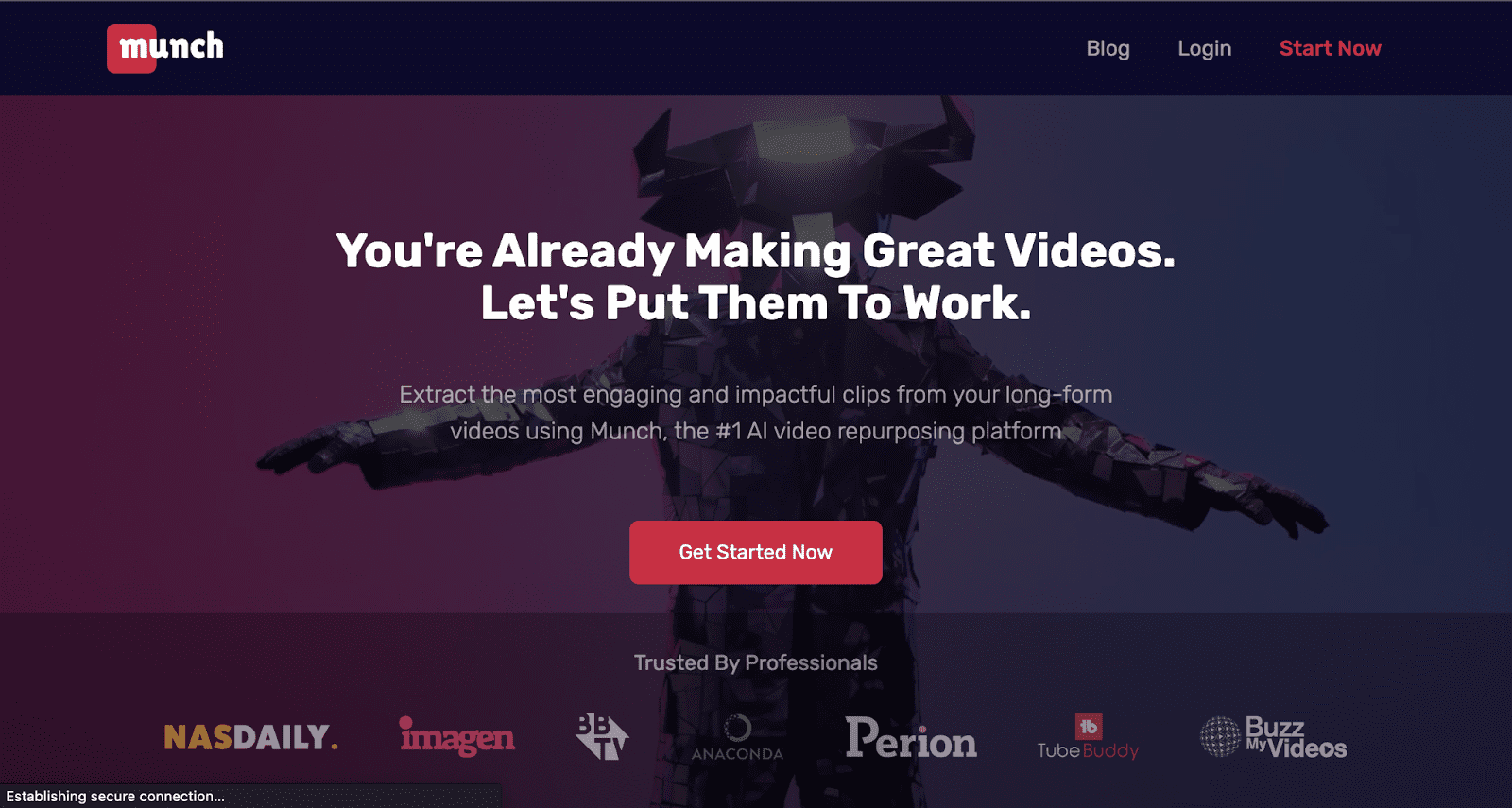
Best for: Using AI to extract the most thumb-stopping parts of your video.
Main features: AI-powered auto-captioning, smart cropping, and social media optimization.
Using AI, Munch smartly extracts the most engaging parts of your video. This AI video tool is easy to use for beginners and has time-saving features like auto-caption generation, smart cropping, and numerous other functionalities that help create more impactful storytelling in your video.
8. Capcut
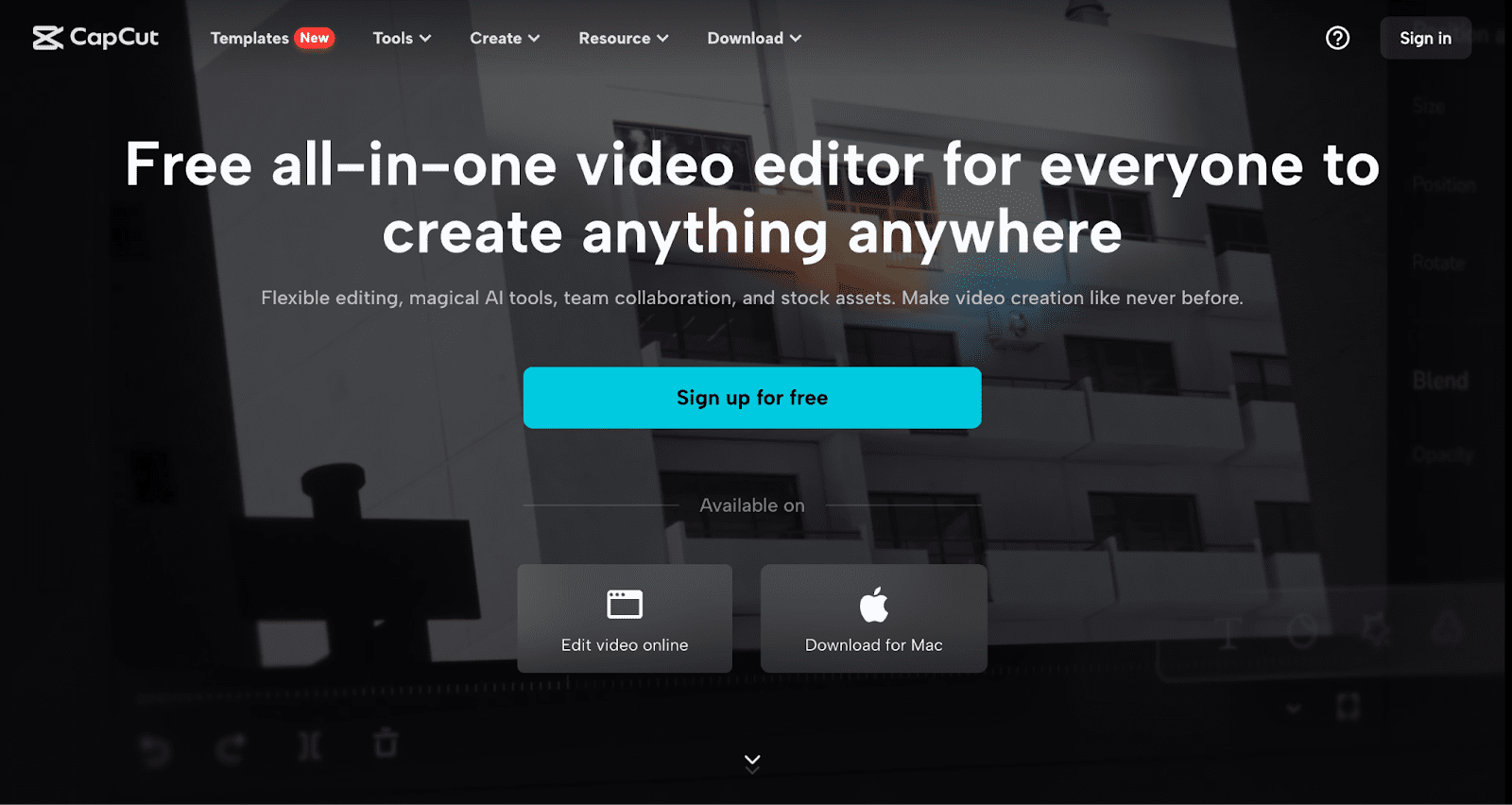
Best for: On-the-fly video editing that utilizes AI for video editing, improving video cuts & image quality.
Main features: 360 AI functions that allow you to create and enhance videos with features such as script creation, image enhancement, photo restoration, and video stabilization.
CapCut is a mobile app for iOS and Android devices, specifically developed to complement the basic video editing features of TikTok. The platform’s AI simplifies the process of video creation for users of all skill levels with its own video editing suite using AI. For example, you can stabilize any of your videos using the platform’s AI. The video editor also offers image audio, text, and images that you can incorporate into your videos during the editing process.
9. Synthesia
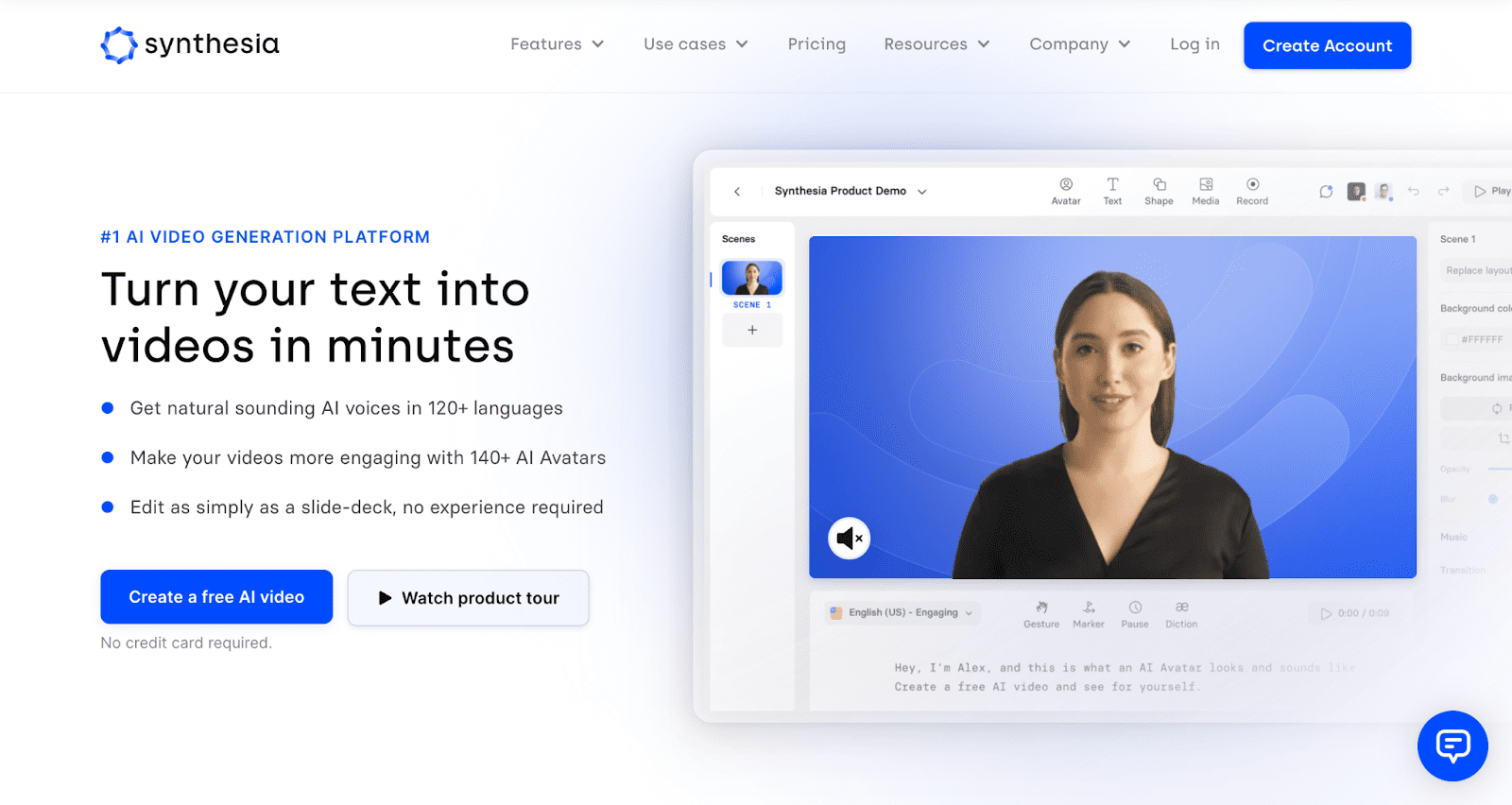
Best for: Turning your blog post or article into an engaging video in over 130 languages, accents, and voice tones.
Main features: Generate videos using custom AI avatars with 130+ languages, accents, and voice tones.
Synthesia is an AI video creation platform that can generate videos in over a hundred different languages, accents, and voice tones. The platform is beginner-friendly and also offers a free demo.
10. ChatGPT
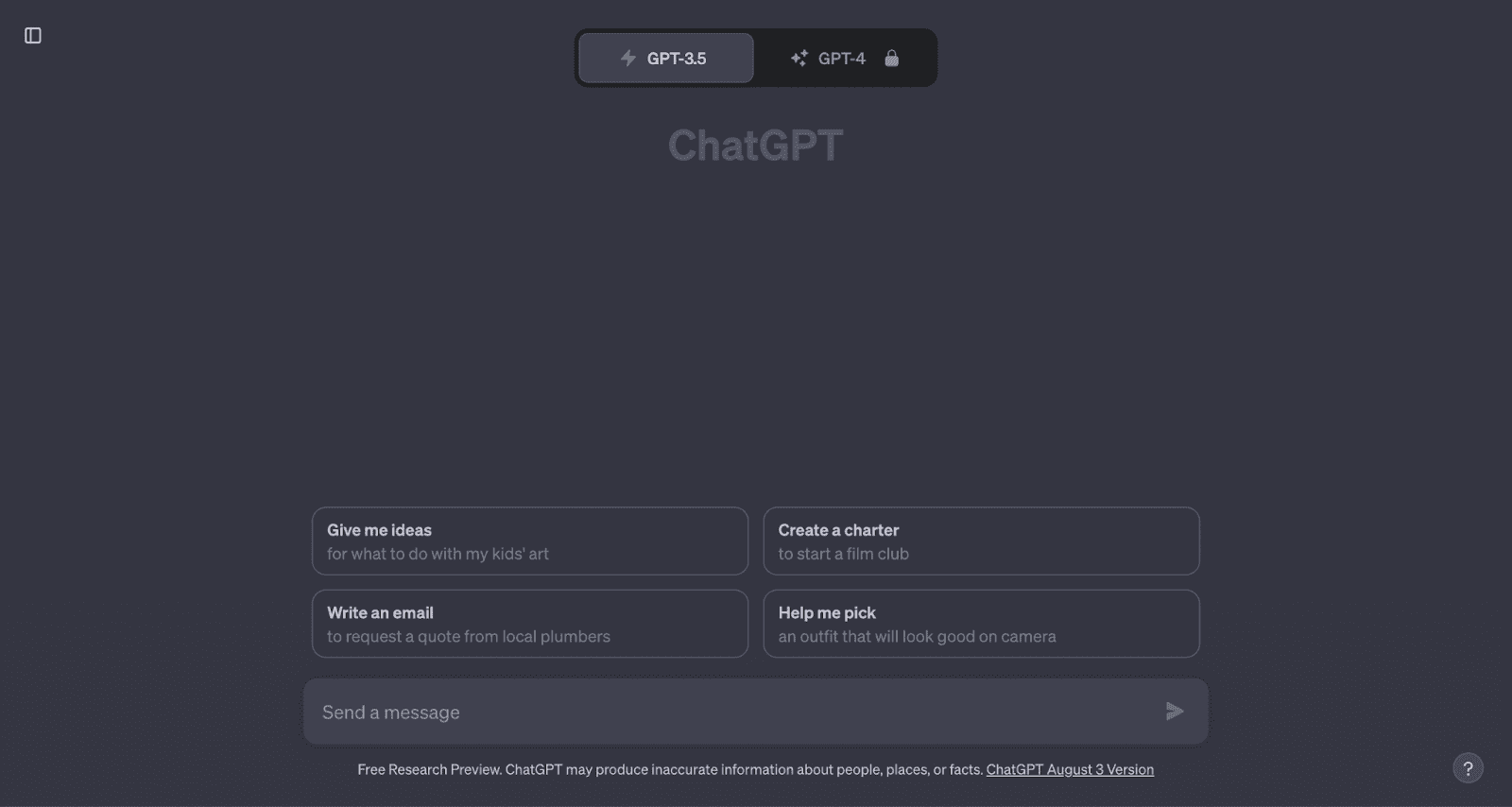
Best for: Brainstorming scripts, storyboards, and production troubleshooting.
Main features: AI chatbot that can help streamline content creation with scriptwriting, storyboarding, voiceover scripting, amongst many other features.
ChatGPT has the potential to completely streamline the entire process of storytelling and video production as a whole. From scripting to research, ChatGPT is an invaluable tool for your videos at any stage in your content production. For example, you can create a production calendar by asking the AI chatbot and it will create a 15-week plan for you to easily reference; or if you’re scripting a new skit, you can simply type in, “What are some good skit ideas?”, and ChatGPT will respond with 15 ideas instantly. Using this tool can easily accelerate any roadblocks you might hit or quickly answer any questions you might have regarding video.
11. Eleven Labs – Generative Voice AI
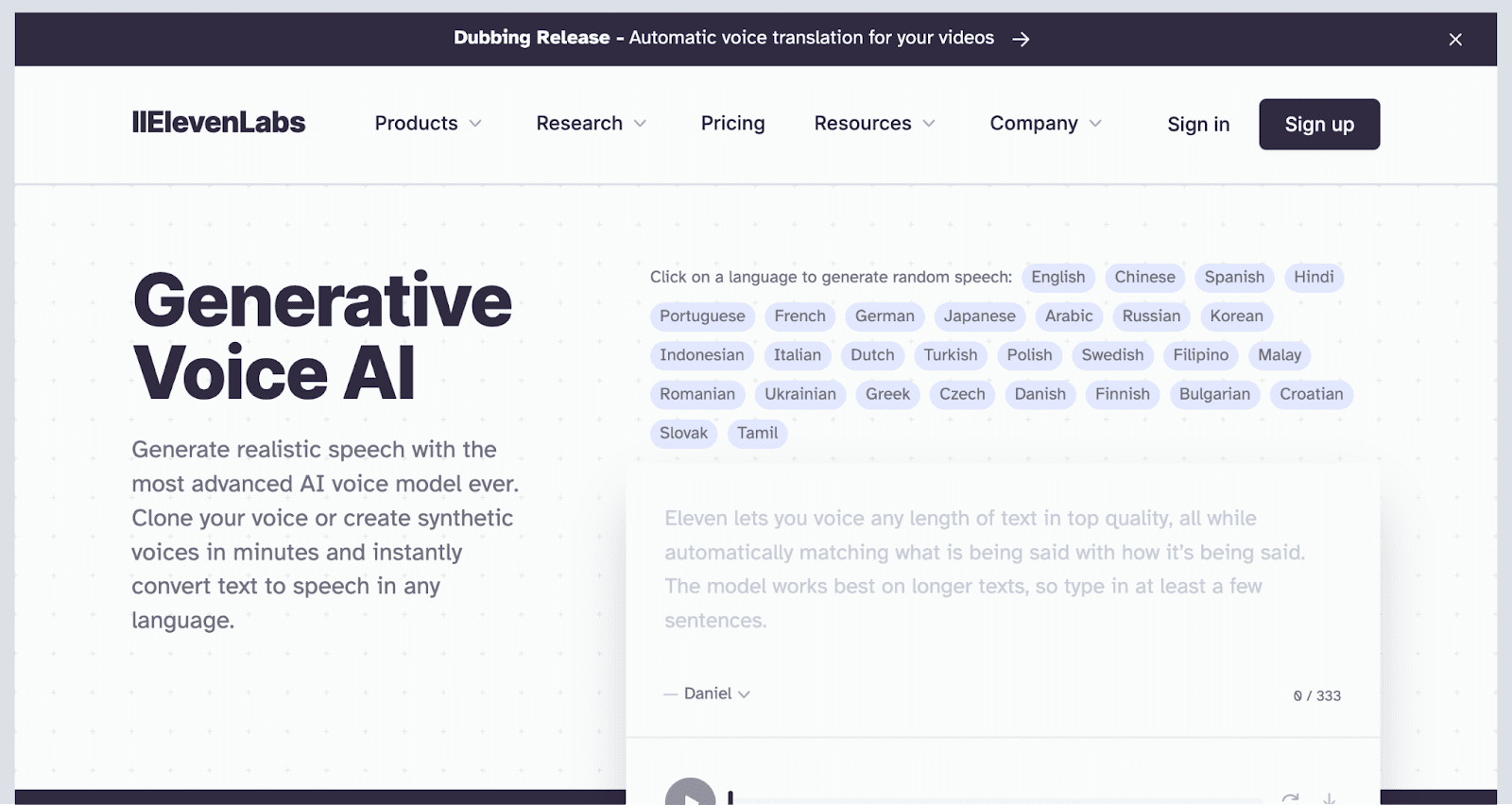
Best for: Perfect AI video tool that can generate realistic speech with an AI model for videos.
Main features: Utilizes text-to-speech technology that combines advanced AI and emotive capabilities in over 29 languages.
Eleven Labs’ generative voice AI can be a powerful AI video tool to leverage in your video or audio productions. With over 20+ languages to choose from, you can double the reach of your videos with multilingual audio support available in short and long-form. You can also clone your voice to dub into any of the languages available on-platform.
12. Adobe Podcast – Audio Cleaning
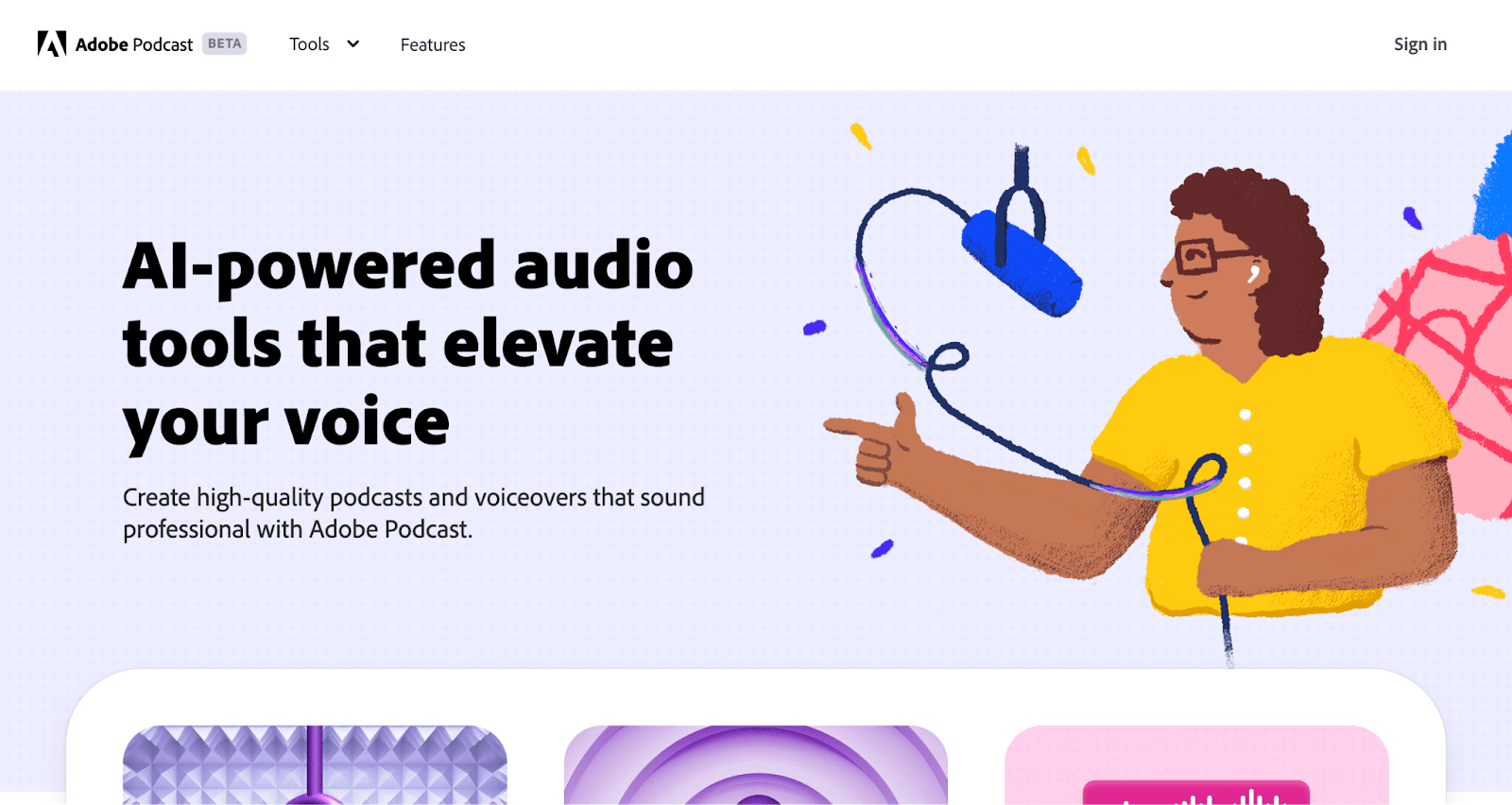
Best for: The Adobe Podcast uses AI-powered audio tools for easier podcast productions and audio without needing additional equipment.
Main features: Cloud-based service that uses AI to analyze your podcast audio, capture professional-grade recording, and generate transcripts, captions, keywords, summaries, and more.
Adobe Podcast is a powerful tool to leverage as an AI audio tool to tell your story. This software has a suite of features that make your recordings sound like they were taken in a high-end studio. Its features include the following options: enhance speech, noise reduction, audio enhancement features, and real-time transcription.
13. PlayHT – Voice Gen
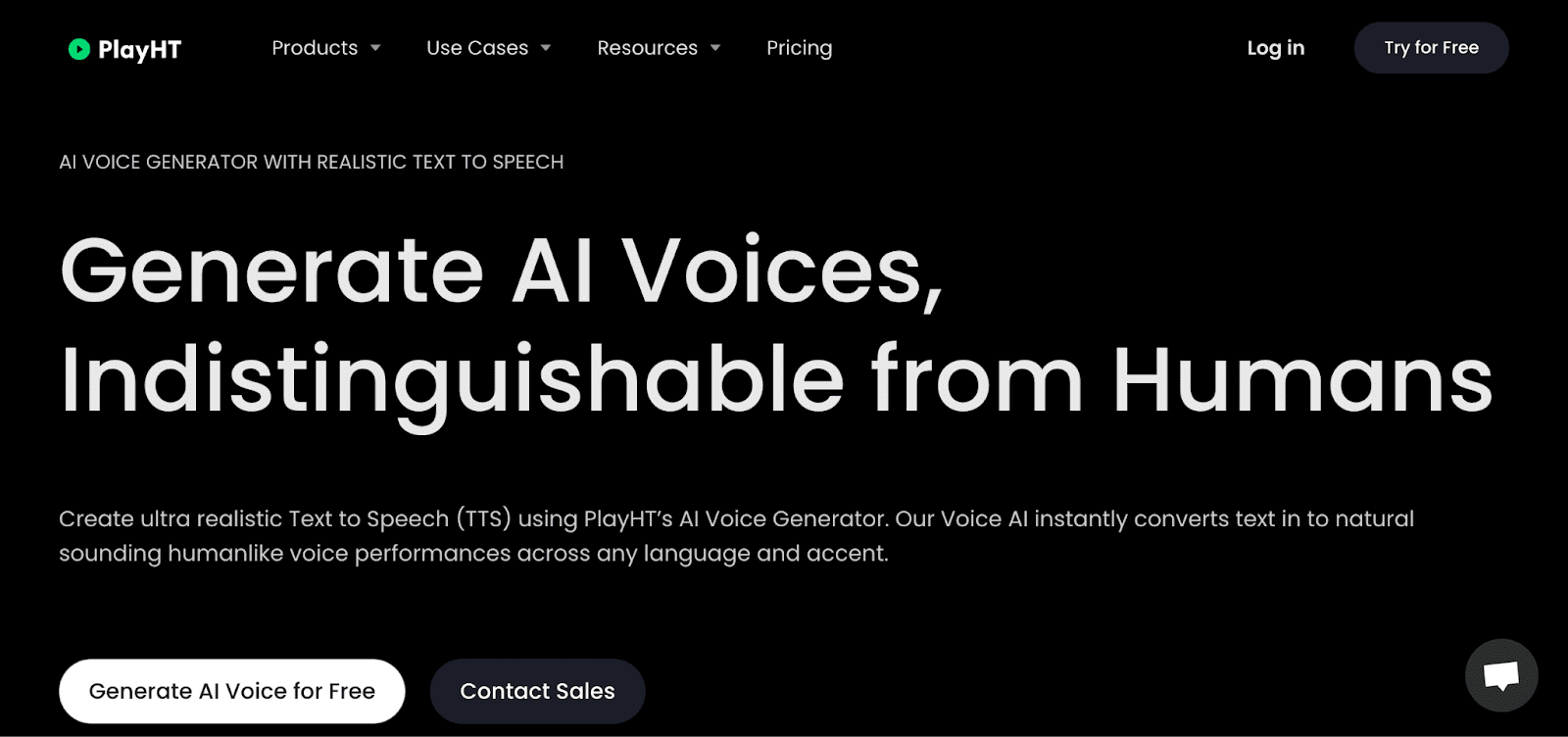
Best for: Creating realistic, engaging voice overs from text-to-speech to insert onto your videos.
Main features: Convert text-to-speech with high-quality voiceovers with over 600+ AI voices to choose from for your videos.
Text-to-speech is a strong AI video tool to use and PlayHT can provide that in over 600+ AI voices to choose from. PlayHT’s voice generator allows you to create voiceover content from audiobooks, educational materials, or marketing materials. It’s suitable for personal and commercial uses so you can tailor it to whatever projects you’re working on.
14. Auphonic
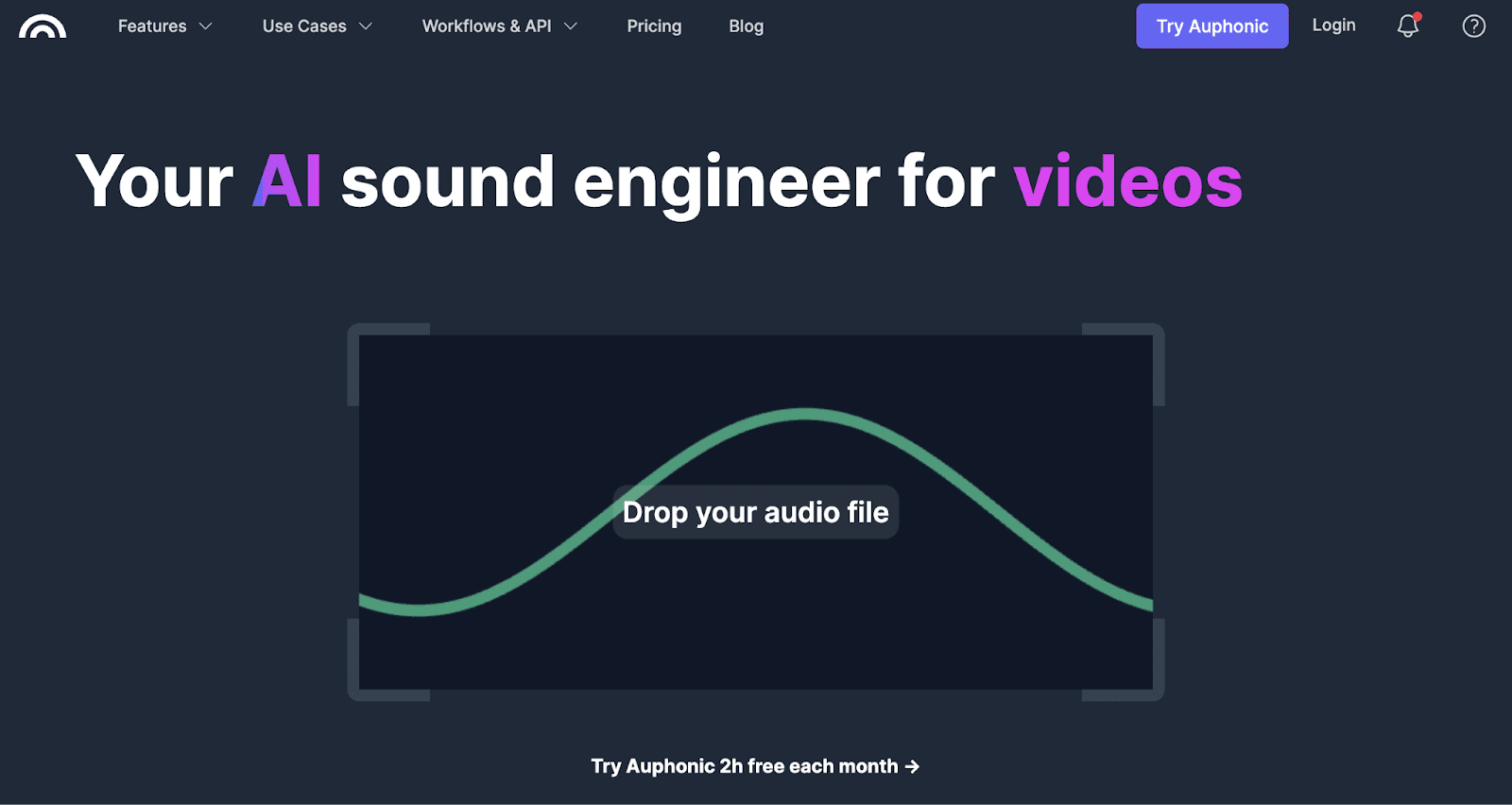
Best for: All-in-one audio editing and post production tool to smooth out any type of audio on-the-fly.
Main features: Utilizes intelligent audio algorithms to turn your audio into better quality more easily – or as they define it, audio autopilot.
Auphonic is one of the more powerful AI video tools to leverage in your audio productions. With a simple drag-and-drop feature, you can master your audio files with a shorter turnaround. The software utilizes intelligent AI algorithms to cover important steps in mastering your audio – like overall loudness, filtering, and AutoEQ. With 2 hours of audio free per month, you can put this software to the test without any additional fees.
15. PhraseFind (Avid)
Best for: AI-powered dialog software that allows your search through all your footage by typing a word or phrase.
Main features: PhraseFind analyzes your clips and indexes all audible dialogue so that you can find the appropriate clip to use for your production.
PhraseFind is a great AI video tool to leverage before heading into post-production. You no longer have to worry about going into each video clip to find the appropriate cut. With it, you can easily index all your clips and locate relevant clips based on your dialogue or search criteria in seconds. This software also identifies 20+ languages so you can scan through video clips more easily. These features make your transition into post production seamless so that you can speed up your workflow.
16. MidJourney
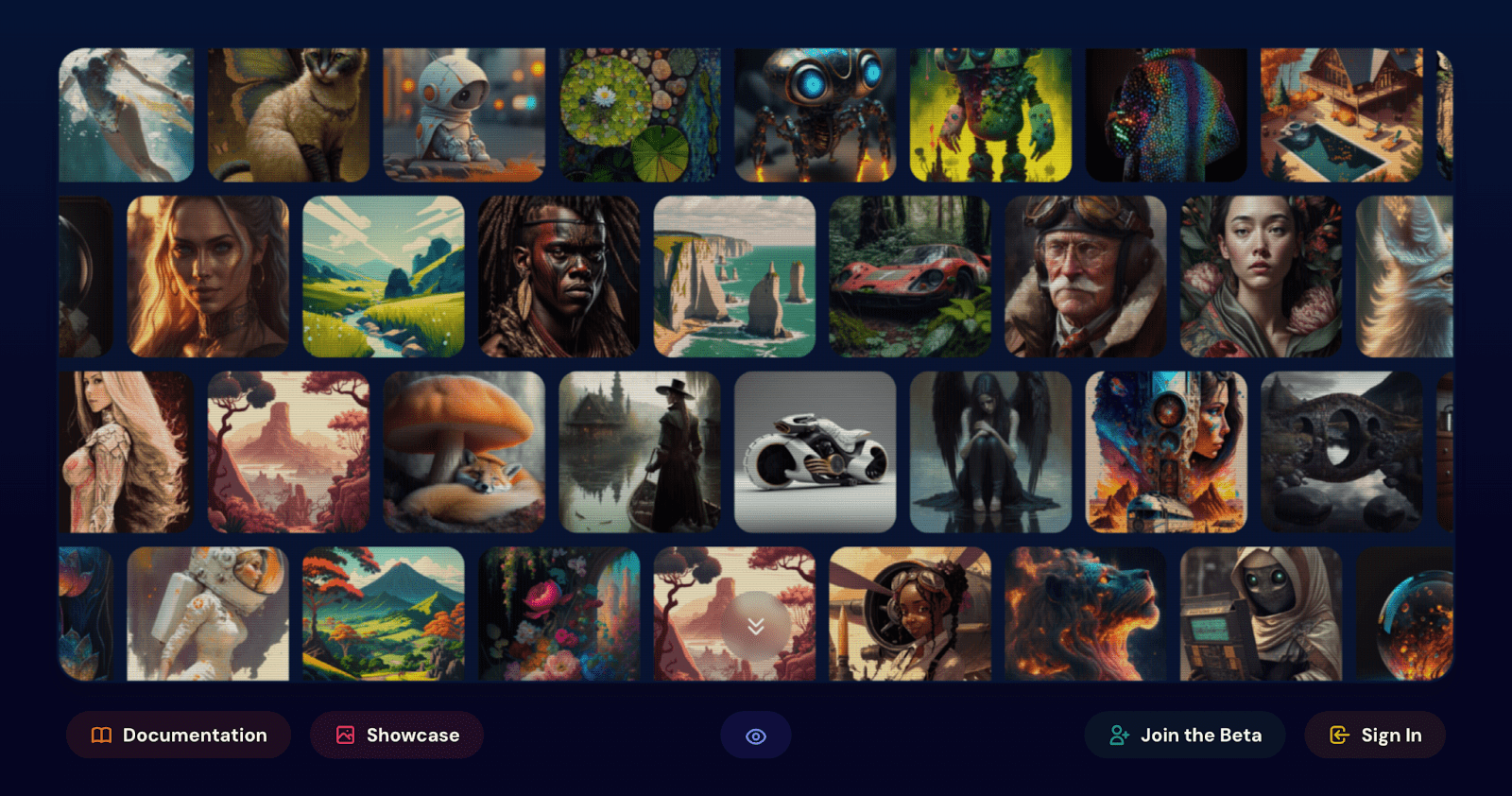
Best for: Generating high-quality AI images based on text prompts.
Main features: Text-to-image tool.
MidJourney is a powerful text-to-image AI video tool to utilize when you storyboard for your next video production. From surrealistic landscapes to detailed portraits, MidJourney can create beautiful art pieces based on your text prompt. When creating your prompt, you can get as simple or as detailed as you like. But keep in mind that overly detailed prompts may not be captured in the final image. One other issue with the software is that it can struggle to generate hands or other complicated objects, and backgrounds can often be blurry.
Regardless, you can use it to create visual pieces to guide your production mood boards for a relatively low cost. Make sure you have a Mac or PC to download Discord before signing up, as it’s the only way to access the software.
17. Pictory
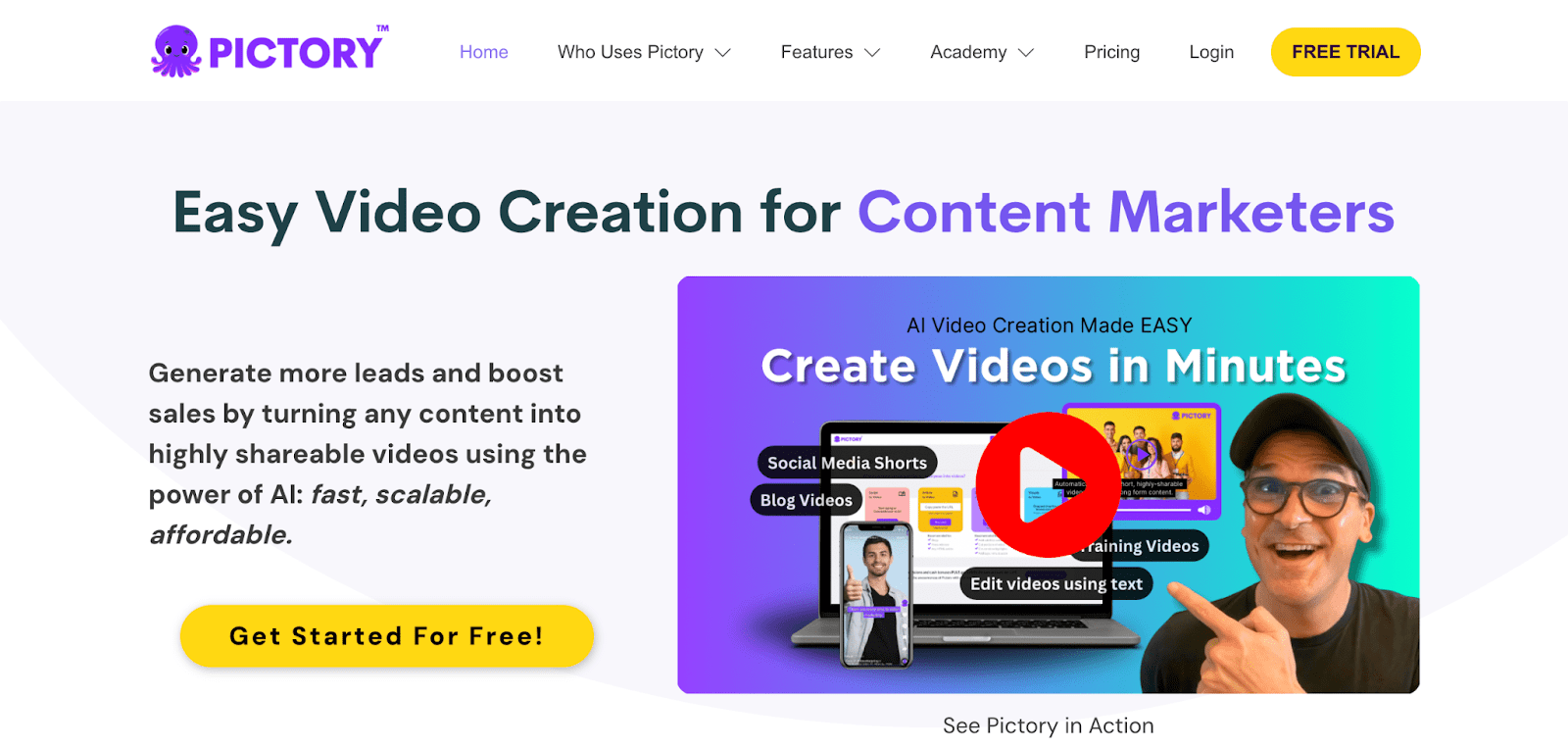
Best for: Converting short-form video using AI technology from long-form videos, scripts, articles, or blog posts.
Main features: Allows creators to create and personalize short-form videos based on long-form clips with additional capabilities like adding custom logos, colors, and other video elements on-platform.
Pictory has powerful AI video tools to create engaging short-form content across platforms. With Pictory, you can create short-form videos from any source imaginable – from scripts to long-form videos. Pictory also runs in the cloud so you’re able to edit in-browser without needing to install any additional software. That means you can have super-fast video generation with AI-powered video for quicker turnarounds on your content.
18. iZotope RX10
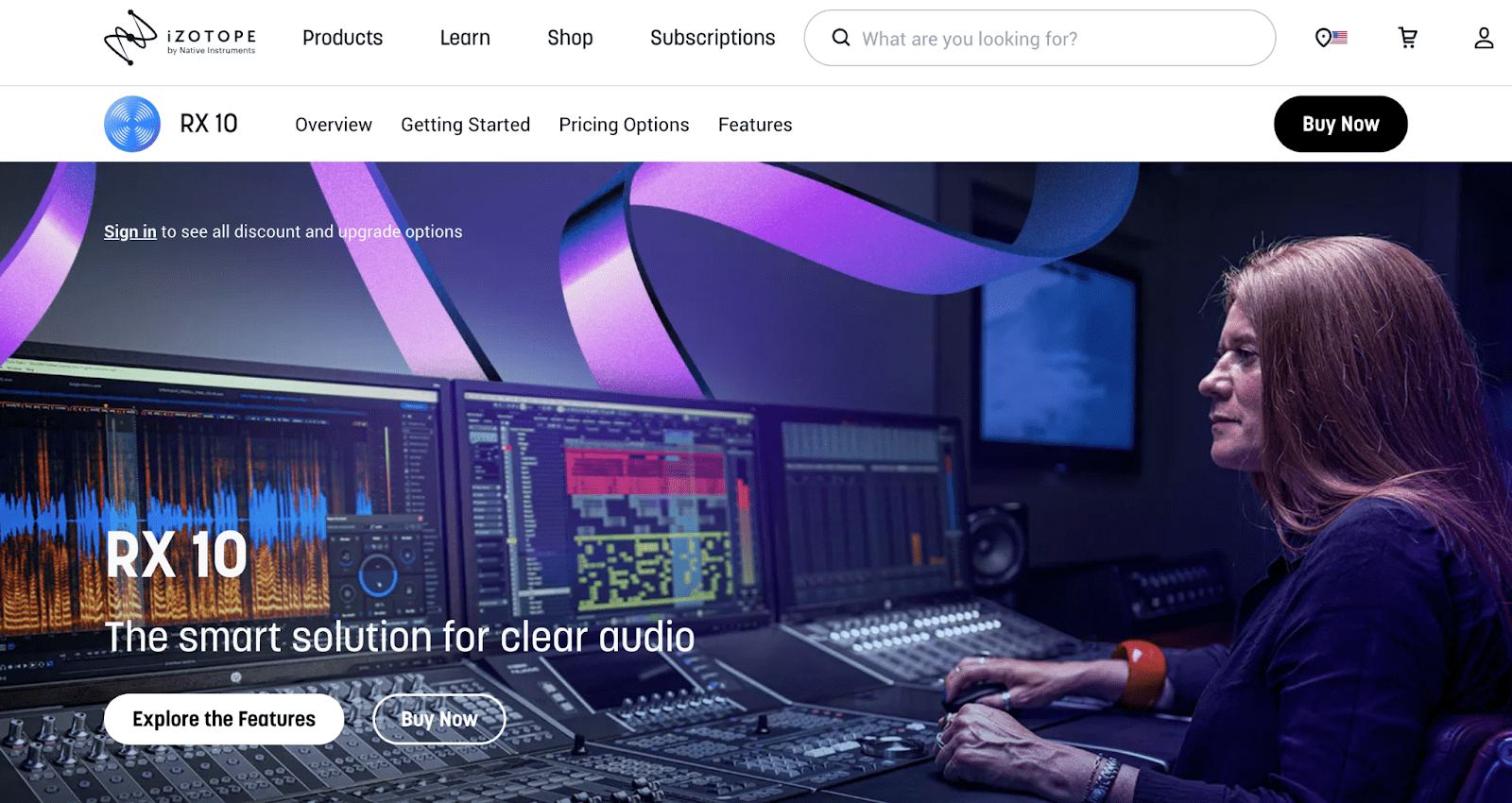
Best for: Audio repair that helps restore, clean up, and improve recordings in post-production, music, and content creation.
Main features: Master audio for recording, mixing, broadcast, sound design, and more.
With intelligent audio technology powered by AI, iZotope RX10 software is easily one of the best AI video tools to use to master audio in your video productions. iZotope allows you to mix and master for audio including audio recording, mixing, broadcast, sound design, and mastering. RX10 is bundled in three different packages: elements, standard, and advanced so you can personalize your software based on your needs. Whether you’re a producer or audio post engineer, you’ll be able to master your audio more easily with this AI tool.
19. VocalRemover
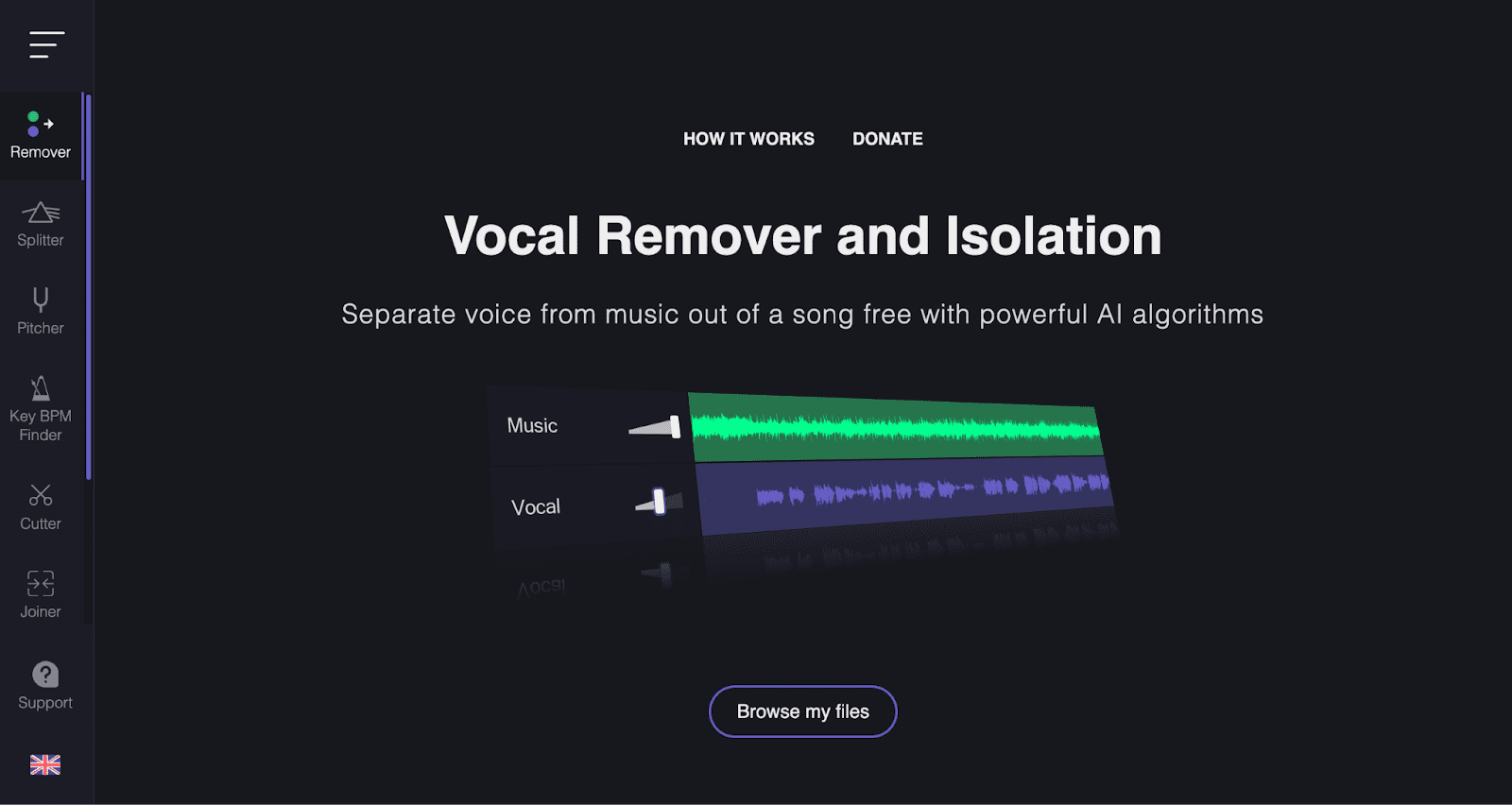
Best for: Instantly isolating vocals or instrumentals to use for your videos.
Main features: Free online application that separates vocals from the instrumental in your audio track to create an acapella version and an instrumental version.
If you want to include your own original track, you can use VocalRemover to isolate the vocals and have two versions: an acapella version (with vocals only) and the instrumental. The software is free and comes with its own audio editing features on-browser so you can create on the fly.
20. BrandCrowd
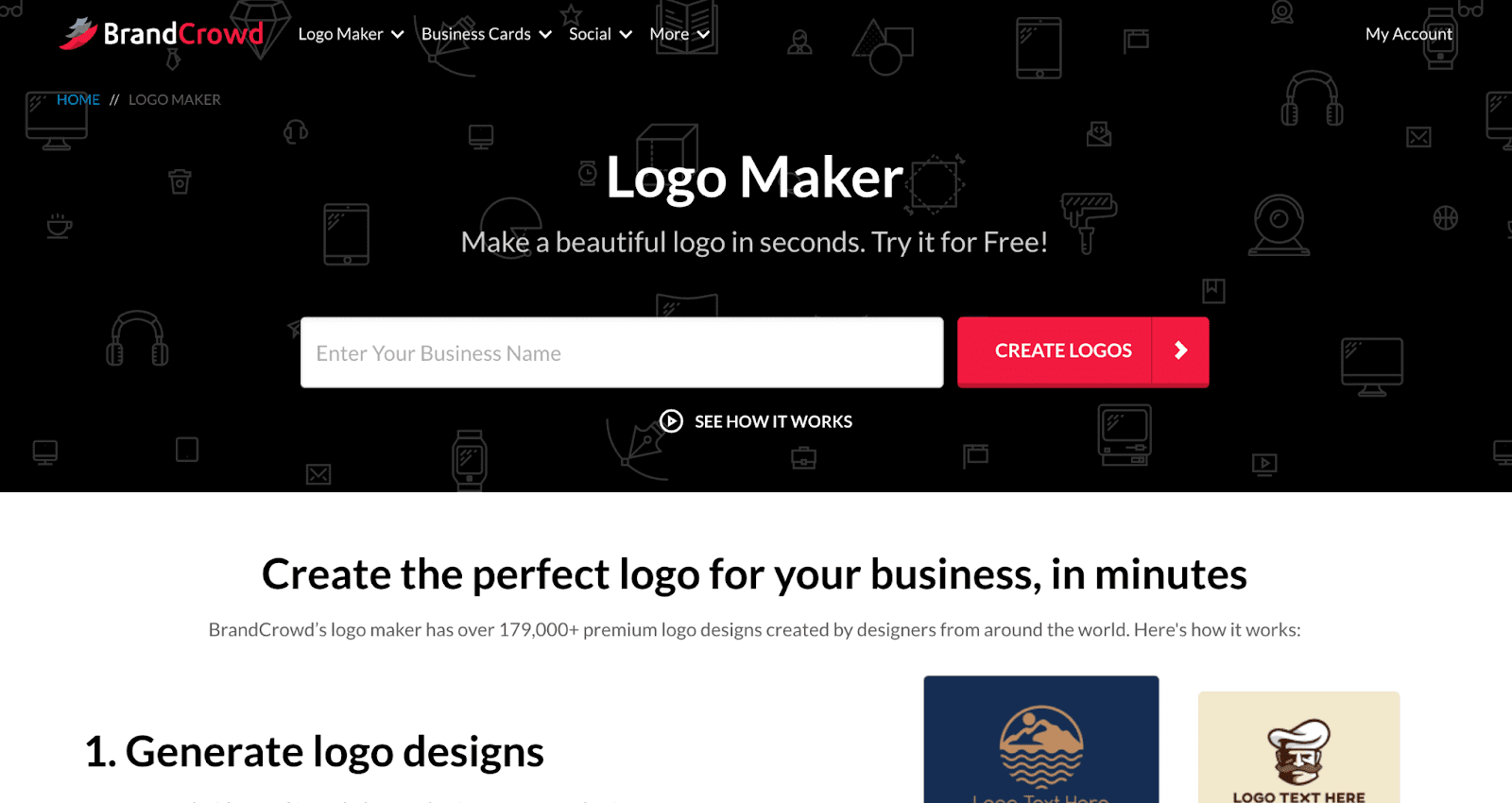
Best for: Freelancers, start-ups, entrepreneurs, to SMBs looking to kickstart a visual identity from branding, social graphics, or creative for video.
Main features: Online logo generator that provides customizable logo templates, matching business cards, letterheads, social media banners, branded merchandise, and more instantly.
If you’re looking to produce creative with a quick turnaround, turn to BrandCrowd. This tool allows you to create logos and other creative assets tailored to your business’ needs. It’s important to note that a standard license grants you non-exclusive rights to use your logo or visuals for commercial purposes. However, the brand retains rights to your design (unless you buy them from the company).
Take your production process to the next level with AI video tools
AI could be the next important member of your video team. The AI video software and tools on this list will save you time, streamline your video production process, and increase the production value of your videos. Instead of fearing AI, take advantage of what it has to offer and boost the quality and efficiency of your work to help you stand out from the competition.
You can also make your videos stand out with an unlimited selection of high-quality stock content, including 4K and HD footage, templates for your favorite video editors, royalty-free music, and more. A subscription to Storyblocks unlocks everything you need to create amazing video fast.



