You know those moving staircases in Harry Potter? That’s kind of what social media and search algorithms feel like. Just when you think you understand the ins and outs of a platform, the ground shifts beneath your feet.
Luckily, YouTube tries to make its algorithm as accessible as possible. The company wants creators to understand the algorithm because it knows that it will lead to better content. We want to take you through a deep dive of how the YouTube algorithm works, but before we go any further, let’s start with a brief explanation of the algorithm’s purpose.
The YouTube Algorithm’s Purpose
YouTube wants to make sure that it presents viewers with content that they are most likely to enjoy—whether someone is searching for a specific topic, browsing the home page, or scanning through suggested videos. Hundreds of hours of video are uploaded to YouTube each minute, and the algorithm must serve as a matchmaker between viewers and videos. YouTube is a search engine just like Google, so the engineers behind the algorithm work hard to make sure that it understands the quality and content of videos in order to serve them to the right audiences at the right time.
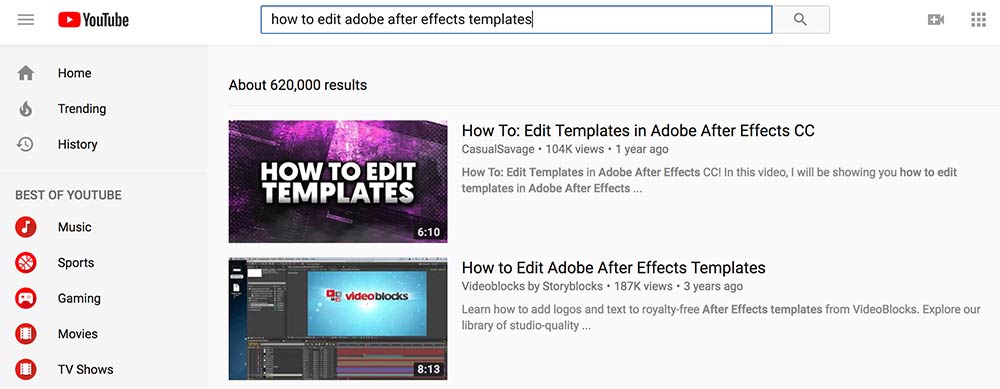
But how do you make sure that your content doesn’t get lost in the shuffle? Like everywhere else in life, lots of people try to “game the system,” but much like Google, the algorithm is sophisticated and will penalize content that seems fishy. The good news is that working with YouTube’s algorithm goes hand-in-hand with making great content that your target audiences will enjoy.
Now that you know the basics, we’ll go through everything you need to know about the algorithm and explain how to get your content in front of the right people. In the process, we’ll also point you toward some helpful resources, including content created by YouTube to help creators reach their target audiences.
Essential Components for the YouTube Algorithm
When uploading videos, there are four things you need to pay attention to right from the get-go:
- Titles
- Thumbnails
- Descriptions
- Chapters
- Tags
Each of these should accurately reflect what your video is about (YouTube does not take kindly to fakers). Keep your titles relatively short (60-70 characters to make sure they don’t get cut off in search results) and put accuracy above all else. For example, if your video is about using After Effects Templates in music videos, make sure all of those keywords are in the title. Don’t name your video, “Sick FX for Vids.” Not only is that a terrible name, but it tells viewers (and YouTube) nothing about your video.
The same goes for your video description. YouTube recommends writing accurate video descriptions that are 1-2 paragraphs long. Sometimes, creators will only write “subscribe to my channel” or “check out my website” in the description, which can actually hurt your video’s performance. Give your content the best chance of showing up in search results by writing clear, helpful descriptions. The same goes for chapters – you can learn more about how to add chapters to your videos here, but they can also increase the odds of your video ranking higher in search.
Take the time to add relevant tags to your videos as well, but make sure that the tags are relevant. Not only do you want people to find your content, but you want them to keep watching. If viewers click on a video but don’t find what they were looking for, that will hurt the video’s overall performance. YouTube is strict about tags and will penalize channels with misleading metadata.
Finally, customize your thumbnails and make them stand out! While thumbnails don’t affect how YouTube initially places your video, once your video appears in search results the thumbnail is often what makes people click. Users choosing your videos in search because your thumbnail caught their eye is what will help your video move from position 2-10 to position 1—meaning more video views for you and less for your competitors. Use a few keywords in your thumbnail image and make sure that it’s clear and easy to read. If you have the design resources, make sure you use them to 10x your YouTube efforts.

How YouTube Audiences Effect the Algorithm
Another key factor of YouTube’s algorithm is how long people are watching your video (aka watch time). This will impact where your video appears in search results and whether it shows up as suggested content. The algorithm also favors videos that have high engagement rates (videos where viewers are commenting and liking).
Watch time is arguably one of the most important metrics on YouTube, but it is difficult to predict what content will garner high watch times. Your best bet is to get to know your audience as well as possible—and ask them for feedback and suggestions! Creators who seek input from their audiences have higher engagement rates, gain devoted viewers, and ultimately increase watch times.
YouTube has two main goals:
- Match viewers with content that they want to see
- Encourage viewers to keep watching content that they enjoy.
The algorithm is designed with these goals in mind, so your best bet is to create content that your audience actually wants to see. If you want to expand your audience, try making small changes and seek feedback from your viewers along the way. As they say in the YouTube Creators Academy, “the algorithm follows the audience.”
Exploring Algorithm Resources
When you’re exploring the YouTube algo, it helps to keep in mind that Google owns YouTube—so a lot of the intricacies of the algorithm will be similar to those of the Google algorithm. While this may seem overwhelming, the good news is that there’s a lot of reading material out there that will help you understand the algorithm. It also means that improving your search success on YouTube can help you improve your search success on Google.
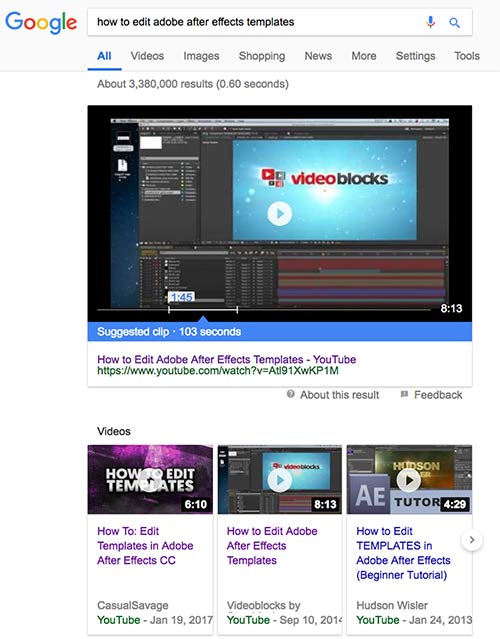
Knowing that the YouTube algorithm and the Google algorithm have many similarities means you can use common SEO resources like Moz, SEMRush, and Search Engine Land to better understand how to optimize your video content not just for Google, but also YouTube’s algorithm.
YouTuber communities are another great resource to learn about what creators are learning works and doesn’t work to achieve search success on YouTube. If you’re struggling to get a specific video to show up in search, you can turn to your creative community for a video critique. Often times, we’re blind to the imperfections of our creative work, so an outsider’s POV may be just what you need to achieve success on YouTube.
Finally, YouTube’s Creators Academy is a great resource for anyone who wants to learn more about YouTube’s algorithm and how to develop a successful channel. All of the resources are free and the videos are broken down into small segments to deliver clear and helpful tips. In the “Get Discovered” course, you’ll find an entire section dedicated to the algorithm. Plus, you can find tips on creating eye-catching thumbnails, writing meaningful descriptions, and achieving your channel’s full potential.
There Are No Cheat Codes
This isn’t a video game, and you can’t just type something into a cheat bar to achieve instant success. You’ll have to work hard if you want to be successful on YouTube, and the number one thing to keep in mind is that it’s all about your audience. Knowing your audience and making high-quality videos that they’ll love is key. If you do that and optimize for search using your understanding of YouTube’s algorithm, you’ll find the success you’re looking for.
If you want to learn more about the inner workings of creating a successful YouTube channel, check out our previous post on YouTube video and channel analytics. We also recommend exploring the rest of our blog to learn all that you can about video editing, sound editing, and of course, YouTube success.
While there is no way to game the system to make your videos show up in YouTube results sections, there are some tools to optimize your video creation process. In our fast-paced world, there’s more content than ever, and creating videos that will stand out each week can be a challenge. One of the best ways to save time so that you can create more is to make use of high-quality stock video footage and customizable video templates. Use aerial footage or a timelapse of the New York skyline to intro your New York food vlog, find a video logo reveal template to keep each of your videos on brand, and finally, add some music and sound effects to your video because audio and video just go together.



