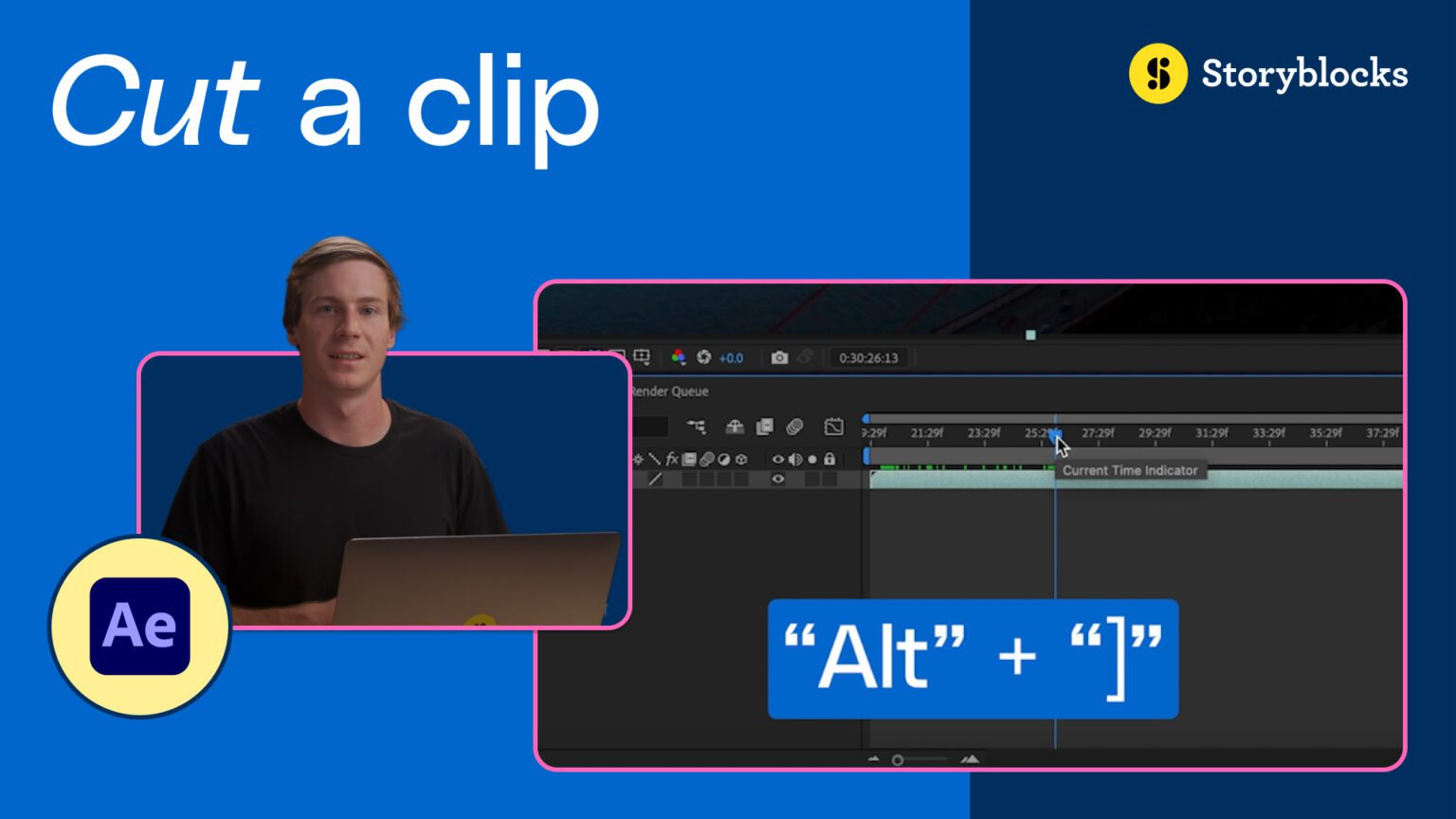If you’re new to creating videos in After Effects, knowing how to cut a clip is essential. Whether you’re looking to trim off extra footage or create a jump cut between scenes, cutting clips is something you’ll do regularly.
In this quick tutorial, we’ll show you two easy ways to cut a clip in After Effects. You can watch the video below for a quick visual walkthrough, or keep reading to learn the two keyboard shortcuts for cutting a clip.
How to cut a clip in After Effects
Keyboard shortcut to cut a clip
The first way you can cut a clip in After Effects is by using Command+Shift+D on a Mac/Apple or Ctrl+Shift+D on a Windows PC. This quick keyboard shortcut makes the process simple.
Scrub the playhead to where you want to cut
First, you’ll want to move the playhead to where you want to split or cut your clip.
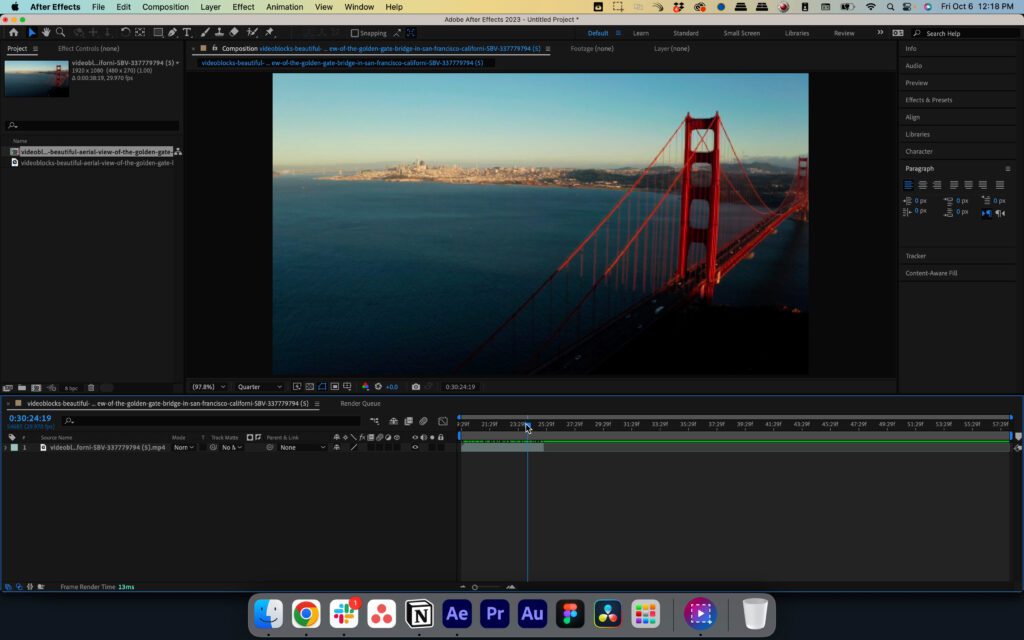
Press Command/Ctrl+Shift+D
Next, press your keyboard shortcut, and you should see your clip split where your playhead is marked.

Delete excess footage
Want to get rid of part of the clip that you cut? Select it by clicking on it, then press delete on your keyboard.
Alternative After Effects cut clip shortcut
Another option for how to cut a clip in After Effects is by using the Alt+] keyboard shortcut. This will instantly cut your clip wherever you have your playhead marked. Be sure to adjust it before you hit the shortcut.
Learn more After Effects tips and tricks
After Effects is a powerful software that allows you to do editing basics to advanced effects. You can explore more of our AE tutorials to learn text animation, distort effects, drop shadow effects, and even polar coordinates effects.
Once you’ve mastered the basics, try downloading an After Effects template. These templates allow you to easily add advanced effects and graphics to your next project. AE templates are completely customizable, giving you the power to include everything from motion graphics to pre-built effects to your videos.
With a Storyblocks subscription, you get unlimited downloads of thousands of templates on top of high-quality stock footage, music, sound effects, and more. Explore our plans and start downloading today!