To craft engaging video introductions from scratch in DaVinci Resolve, you need a mix of creativity, technical know-how, and a fair bit of time. That’s why many editors use professionally designed intro templates to create high-quality videos faster. Let’s take a look at some of the best DaVinci Resolve intro templates and explore how you can create impressive openings for your videos quicker than ever before.
What are DaVinci Resolve intro templates used for?
Intro templates for DaVinci Resolve are customizable video files created by professional animators. A template is ready to go as soon as you download it. All you need to do is add your own effects, media, and text to make it your own. Using templates helps you save time, maintain a consistent style, and enhance production quality.
With intro templates for DaVinci Resolve, you can:
- Enhance your YouTube channel by providing a consistent and engaging beginning to your videos
- Stylize and brand your content with customizable options
- Create more formal, thoughtful introductions to your films
- Grab your audience’s attention right off the bat with engaging visuals
- Add professional polish or cinematic touch to your videos with high-quality graphics, animations, and typography
New to DaVinci Resolve? Check out our guide on the basics of how to use DaVinci Resolve.
Top 10 DaVinci Resolve intro templates
Here are the top 10 DaVinci Resolve intro templates in the Storyblocks library:
1. Minimal Opener
Minimal Opener – Simple Promo is a simple, uncluttered intro template. With fast-paced, dynamic transitions, it’s the perfect template for getting a few points across to your audience in a quick and easy-to-understand way.
This template is best for things like corporate videos, product launches, and photography or design portfolios.
2. Dynamic Colorful Opener
Dynamic Colorful Opener is an intro template that lives up to its name. With flashing colors and quick transitions, it’s sure to grab your audience’s attention right away. This template is best suited for high-energy and visually oriented content like vibrant fashion events, energetic sports promotions, and event reels.
3. Urban Intro
The Urban Intro template is ideal for videos that have a modern, urban vibe. With moderate pacing and sleek transitions, viewers have plenty of time to absorb the visuals and read the accompanying text.
Urban Intro is well-suited to any video content that’s themed around urban culture. For example, it could be used for urban event announcements, sports highlights videos, or marketing campaigns for new clothing or accessory lines.
4. Dynamic Slideshow
The Dynamic Slideshow template for DaVinci Resolve is perfect for creators who want to make a striking impact right at the start of their videos. It features high-energy visuals with glitch effects, rapid color switches, and other lively elements that create a sense of excitement.
This template has a kind of cutting-edge feel that’s especially suited to videos that need to convey a sense of urgency. For instance, things like YouTube intros for esports gaming channels, event promos, and high-energy sporting content.
5. Media Opener
Media Opener – Logo Intro is the perfect intro template to showcase any kind of media brand. With elegant filmstrip animations between static text, you can promote your images or films while highlighting your areas of expertise.
It’s best suited for visually oriented professionals like photographers and designers who want to introduce their brand with an impressive statement. Some use cases include brand promotions, photography portfolios, or fashion showcases.
6. VHS Minimal Urban Opener
VHS Minimal Urban Opener is a sleek, modern intro template in a similar style to the Urban Intro template. Key differences include a simpler design and minimalistic animations, making it an easy-to-follow yet still engaging intro.
There are 8 media placeholders and 8 titles in this intro template for DaVinci Resolve. It requires no plugins to use and includes a tutorial to help you customize the template.
Like Urban Intro, VHS Minimal Urban Opener is suitable for things like urban events, concerts, festivals, and sports games, as well as product marketing campaigns.
7. RGB Glitch Opener
The RGB Glitch Opener template is an eye-catching opener that captivates viewers with vivid glitch effects and rich color dynamics. With a contemporary design and large font in the center of the screen, it’s an excellent choice for clearly communicating a few key messages.
RGB Glitch Opener is perfect for videos that have modern, active themes, like music promo videos, technology and gaming reviews, and YouTube channel introductions.
8. Dynamic Multiframe Opener
The Dynamic Multiframe Opener intro template for DaVinci Resolve is characterized by its use of rapid zoom transitions between multiple image frames. It includes an enormous 57 media placeholders, 2 logos, and 19 text placeholders.
This fast-paced, multi-frame layout highlights a diversity of content and also allows you to showcase various themes at the same time. It’s perfect for creators who want to present variety through a stylish opening sequence. Use cases include travel vlogs, educational or tutorial videos, and portfolio showcases.
9. Minimalistic Black and White Opener
The Minimalistic Black and White Opener for DaVinci Resolve is an elegant and simple intro template. It uses a monochromatic color scheme, focusing on contrasting black and white elements to create a sophisticated quality.
With strategic empty space and smooth transitions, the template is best suited for brands seeking to create a sleek and timeless feeling. This might include corporate videos, artistic portfolios, and marketing campaigns.
10. The Documentary Opener
The Documentary Opener is a unique intro template for DaVinci Resolve that sets a compelling, intense tone right at the beginning of your video. With dramatic visuals and pacing that builds anticipation, it’s the perfect opener to set the stage for a typical documentary film.
Better yet, it’s a modular template, meaning you can add and remove as many scenes as you need for your project. The template is best suited to things like historical documentaries, true crime series, and investigative journalism pieces.
How to create a template in DaVinci Resolve
Pre-made templates are very convenient, so it’s handy to know how to make your own that you can easily reuse. Here are a few basic steps that explain how to create a template in DaVinci Resolve:
Set up your project settings
First, open DaVinci Resolve, then press the cog icon in the bottom-right corner to open Project Settings. Make sure that all of your settings are correct, then hit Save.
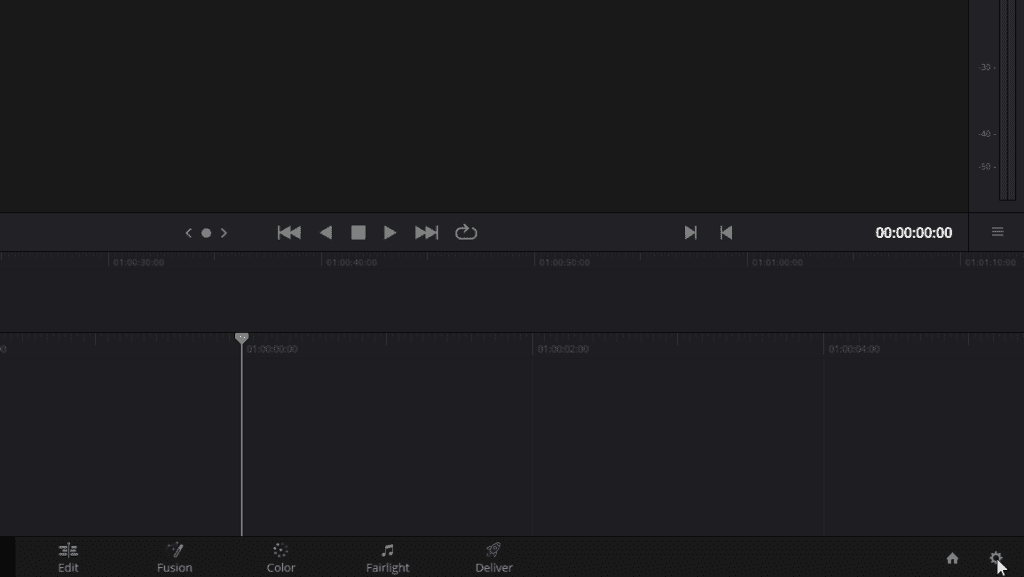
Organize your bins
Your bins are where you’ll store the media and effects for your template. Open the Media Pool, then right-click the empty space and select New Bin. Next add a name (e.g., “Intro Template), then press Enter. Make sure you have bins for each type of media, like timelines, music, and so on.
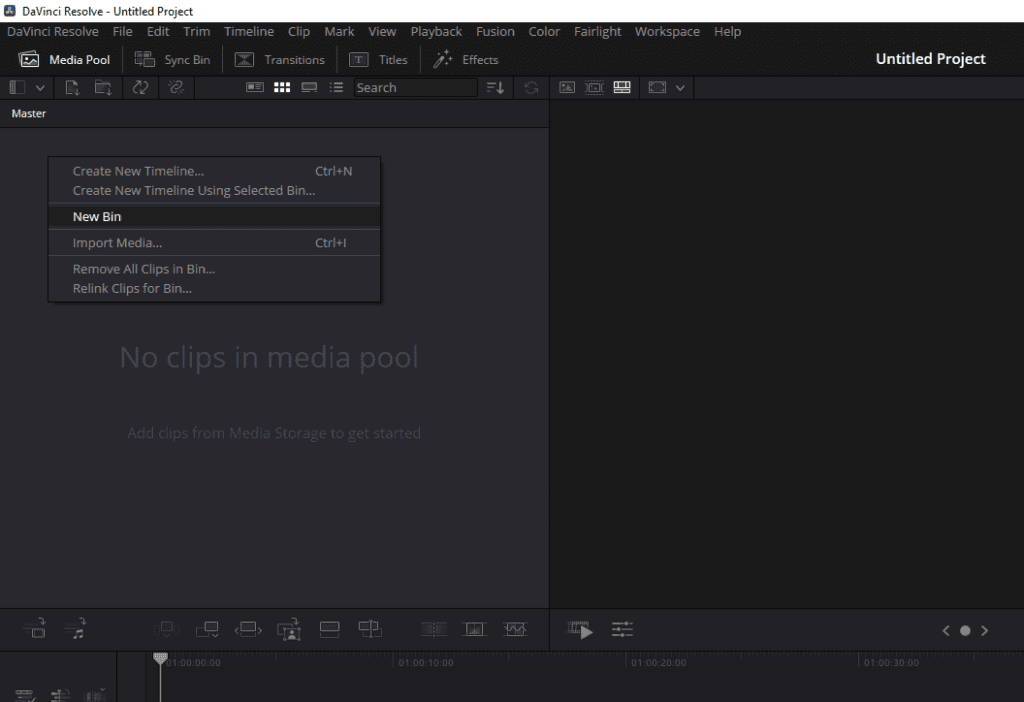
Create your timeline
The next step is to prepare your timeline according to your template’s requirements. Right-click inside your Timelines bin and select Create New Timeline. Then name your timeline, add labels to your tracks, and customize it the way you would for any other project.
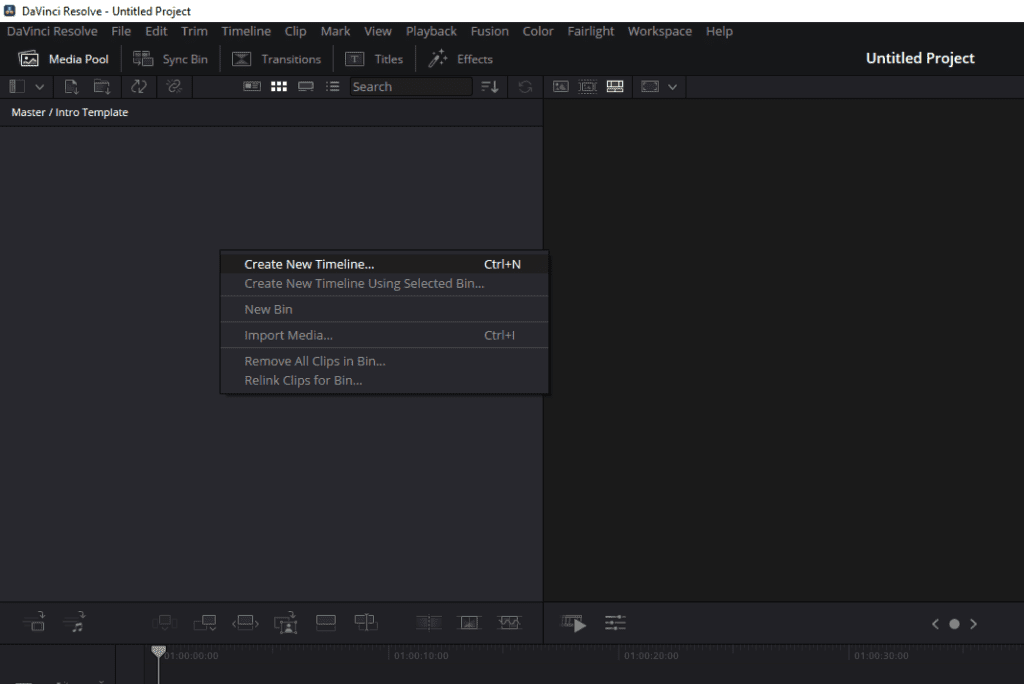
Design your intro sequence
The next step is to create your complete intro sequence using visual elements, transitions, and effects. To give your intro a unique look, consider importing LUTs. As you go, use placeholder clips and text boxes that you can replace later on.
Export your template
Finally, when you’ve completed your template design, it’s time to export your final project. In the Media Pool, right-click your master bin and select Export Bin. You now have a template file (in the .drb format, one of the many DaVinci Resolve file types) that you can open and edit at any point.
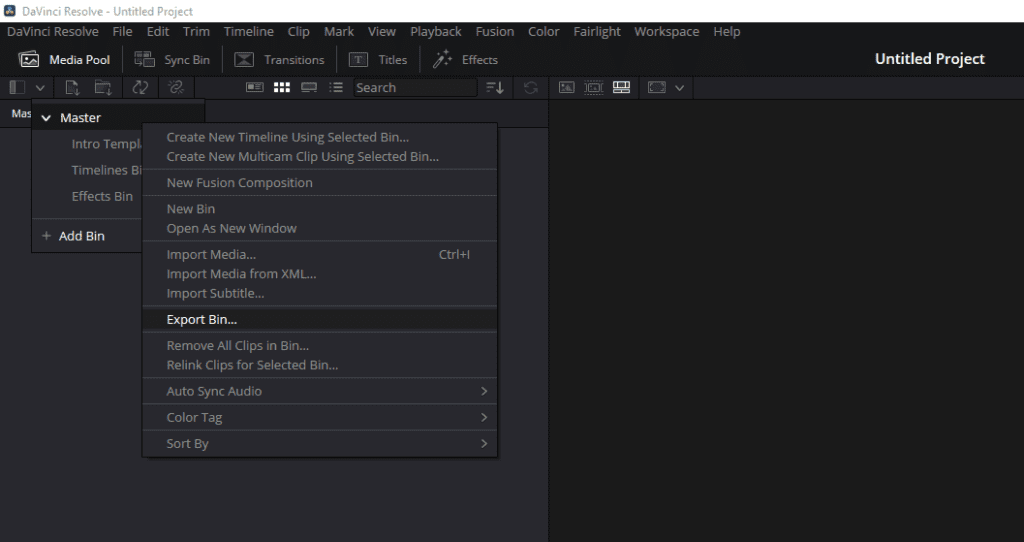
Use Storyblocks’ templates to craft high-quality videos in less time
Intro templates for DaVinci Resolve make it easier to create high-quality video content. By customizing these templates, you can create opening sequences that match your brand voice without needing to be an expert in video editing software. And that’s not all you can do with Storyblocks. With our huge library of royalty-free music, stock footage, and DaVinci Resolve templates, you have access to everything you need to create stunning visuals effortlessly. Check out our plans and sign up today to get started.



