Announcing Maker Record, the latest addition to the Storyblocks creative suite!
Faster, more efficient video creation
Create videos faster with Record! Now, instantly capture your audio, video, or screen in Maker (Storyblocks’ easy-to-use video editing tool) with a single click. Plus, recorded content automatically uploads to your Maker project panel, speeding up your editing workflow.
Additionally, Record gives you flexible recording options. For example, capture your screen or webcam with audio, or any of the three independently. From product demos and digital campaigns to how-tos, it’s never been easier to acquire content for any type of video.
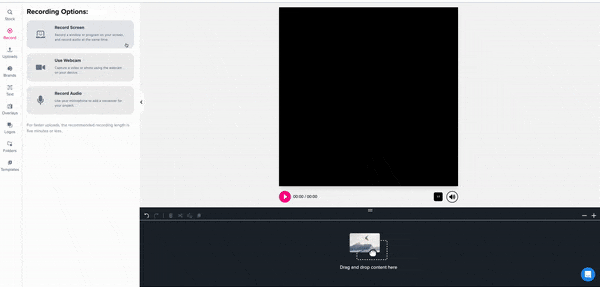
Enhance your videos with Maker
When you finish recording, use the Storyblocks platform to make your video fun and engaging. For example, drag and drop stock footage and music tracks from our diverse asset library to quickly enhance your content. Additionally, choose from our extensive selection of templates, overlays, and motion graphics, to make your video pop. And, apply your brand colors, fonts, and logo with Maker Brands for a consistent look and feel.
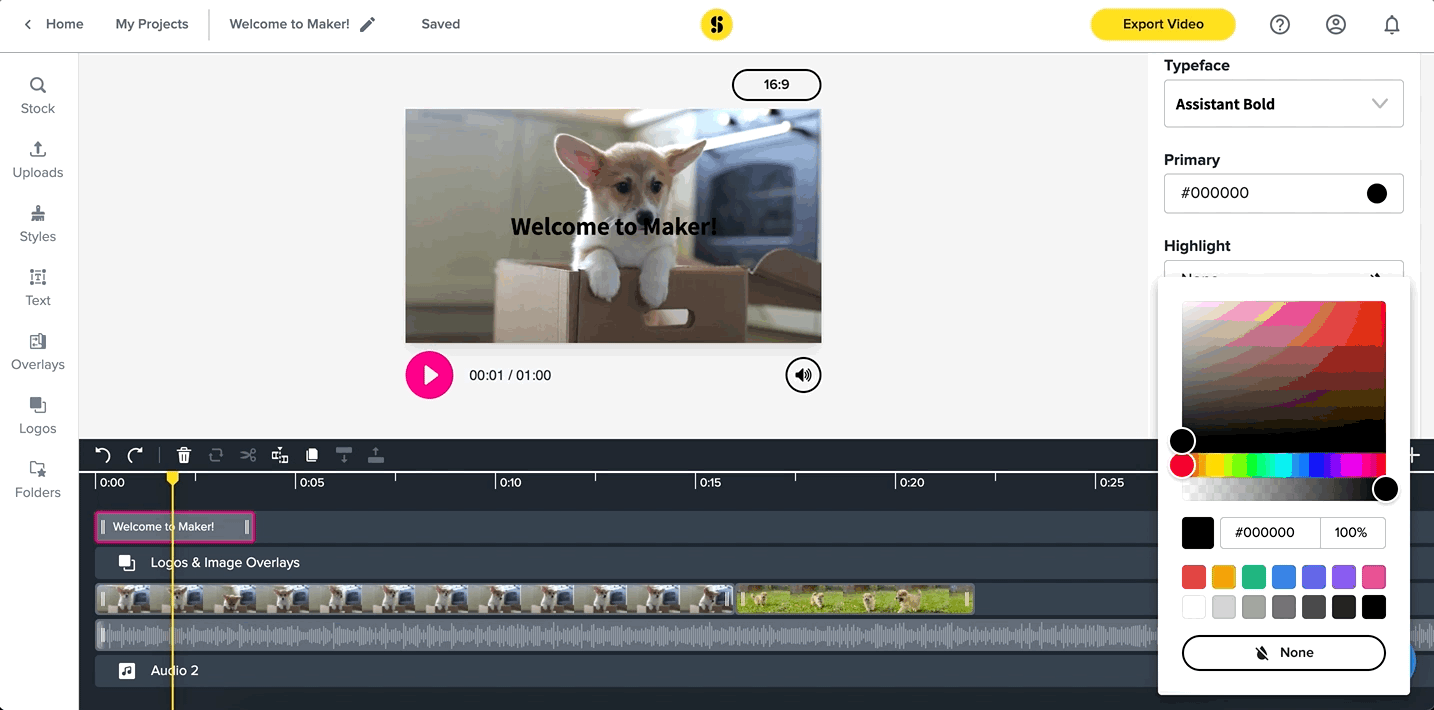
Video editing, designed for iteration
Finally ready to export? As you do, quickly resize your video aspect ratio with just one click. For example, resize a 1:1 video for Instagram, or try a 16:9 video for YouTube. With Maker, it’s super easy to configure your content for any digital channel.
And, if you need to pivot quickly or make changes, no problem! Storyblocks is purpose-built for iteration and experimentation. In fact, you can easily re-record, swap, trim, and resize video clips, to drive the business results you want.
So, what are you waiting for? Start using Storyblocks Maker Record and build a more diverse and engaging video library, today!



