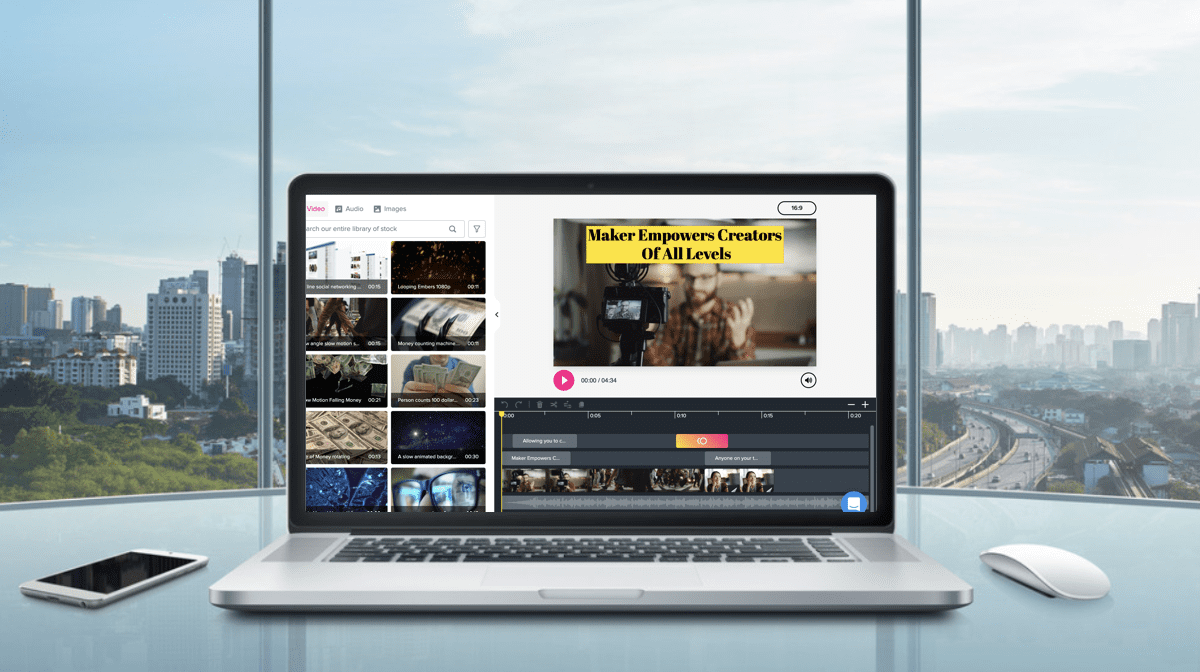We’re excited to share a new look for Maker’s timeline with a new multilayers capability, allowing you to create videos faster and with greater flexibility.
You’re no longer limited by the five-layer maximum: you can now create multiple background, audio, and text/overlay layers so that you can make content that’s as customized and unique as you’d like.
We’ve been upgrading Maker to make it as creator-friendly and easy to use as possible, and we hope that these new features can get you putting out more video!
Get started with multilayers:
1. Drag and drop content from the left-hand pane directly into your timeline. You can move in stock content from Storyblocks’ library, your own uploaded videos/audio/images, text or overlays.
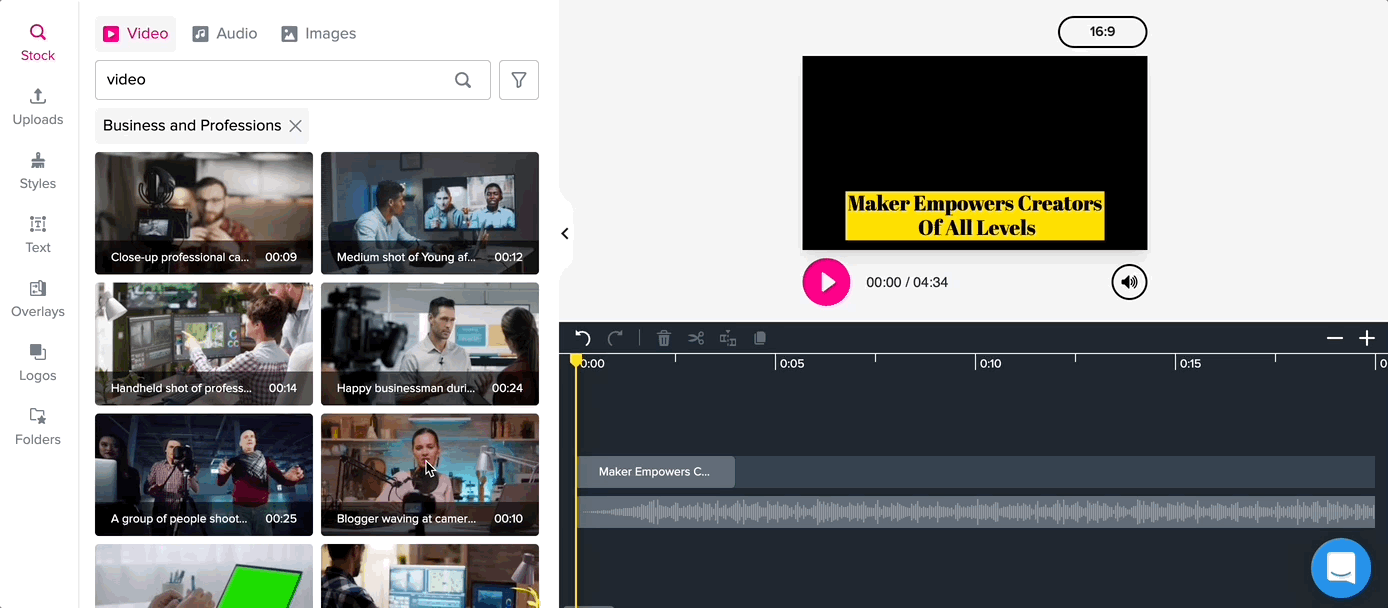
Unlike other video editors, you don’t have to pay for each piece of content you add, so feel free to experiment and test different assets from our entire library.
2. You can splice, move, or trim the content you’ve added with just one click. We’ve also enabled gaps in the timeline to allow you to better pace the videos you’re looking to create.
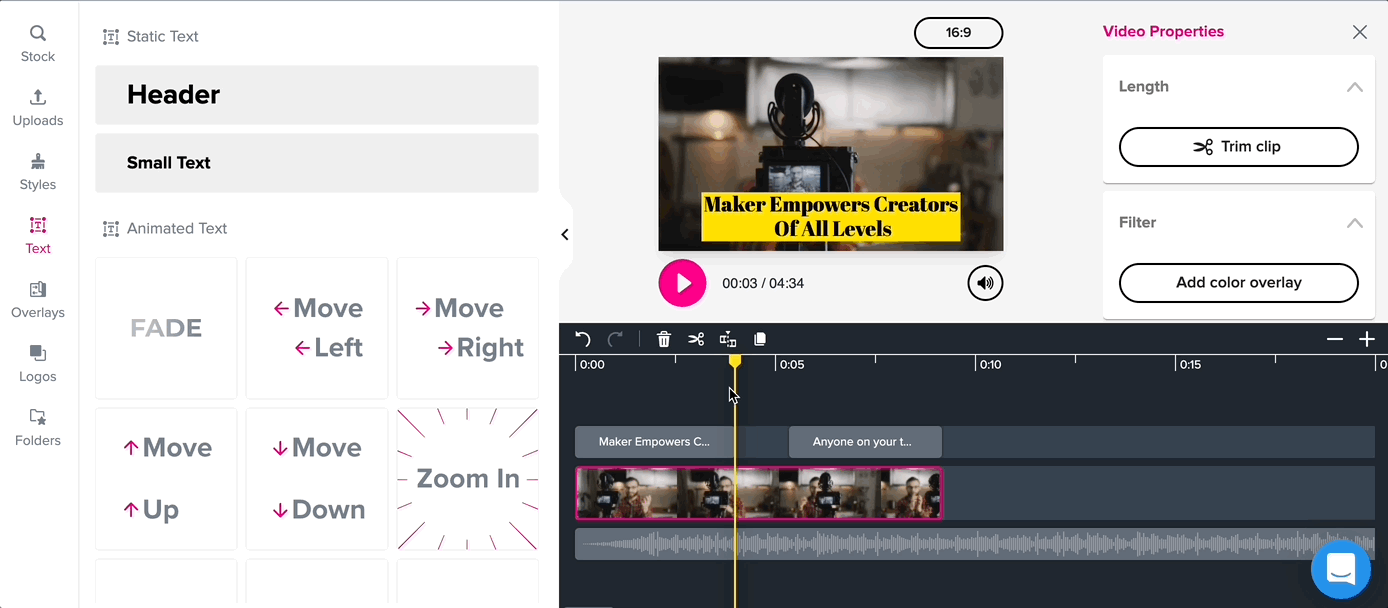
Now, you no longer need to overlap content in order for elements to play simultaneously – for example, you can split text out into multiple layers.
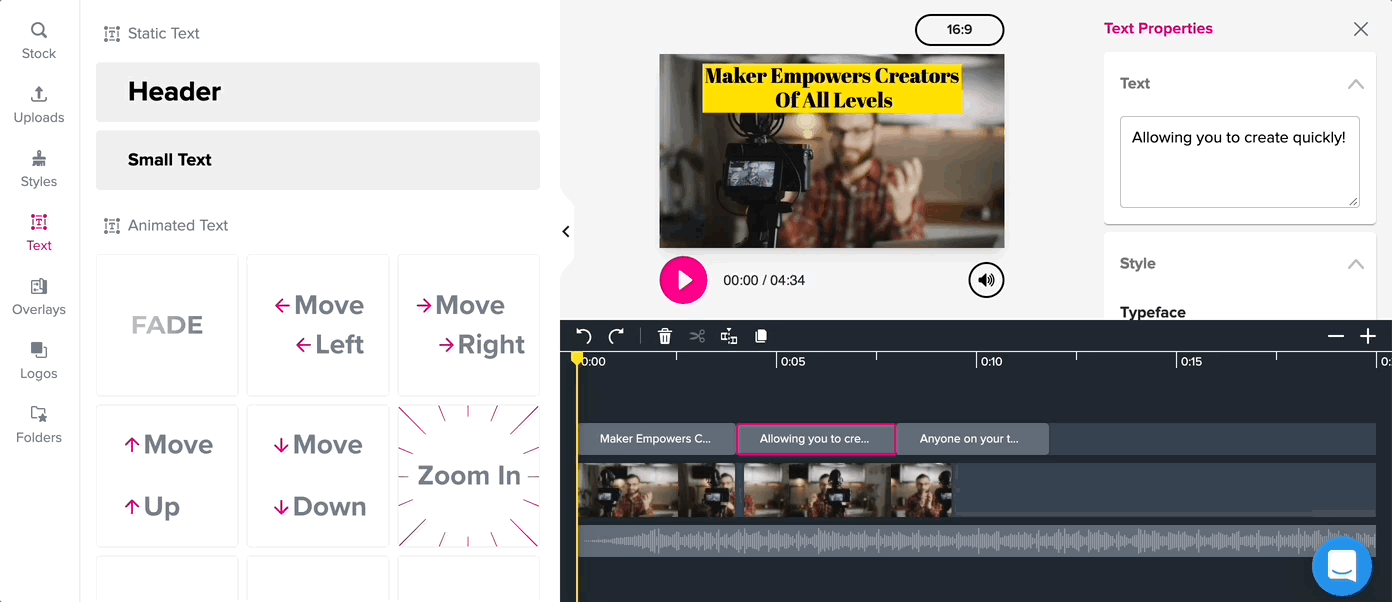
3. You can add in more layers and content to build out the video as you like!
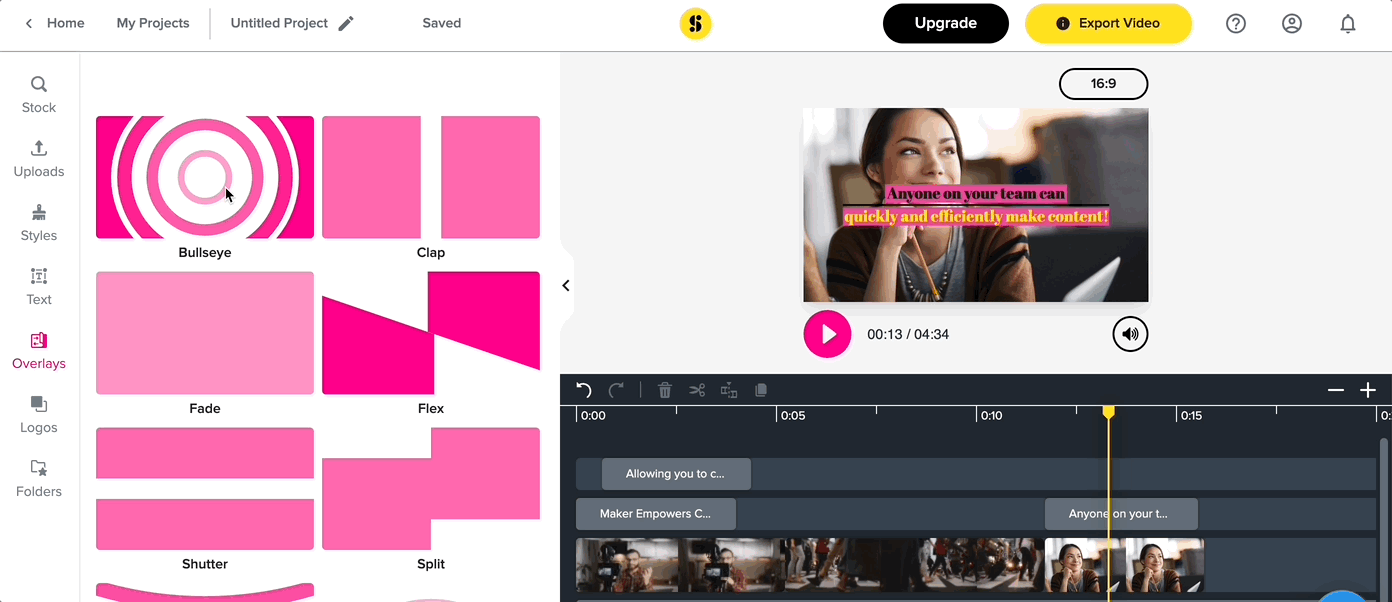
Note that text and overlays go in the same layer, images and videos are your background layer, and audio goes in a layer of its own.
4. Export & share your creation with the world!
If you have videos already created in Maker, you’ll notice that we split out the overlapping content into different layers so that you can better view individual pieces of content.
For Example:
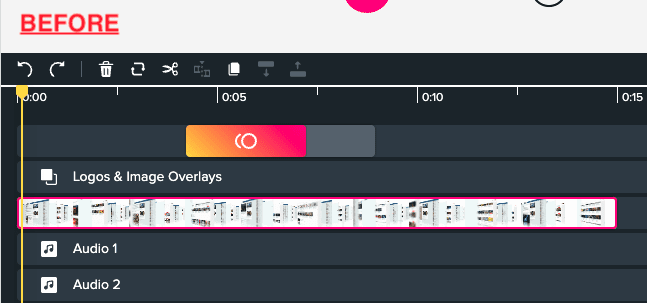
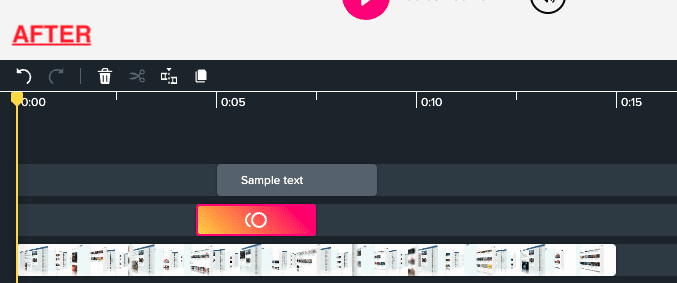
Happy creating!