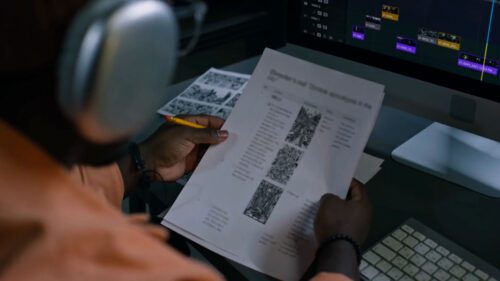We’re excited to announce a couple of new features that will make it easier for you to create more and search less. We’re constantly adding new content to our libraries, but we want to ensure that you can find the perfect shot and save your favorites for future projects, which is why we’ve rolled out our new similar content feature as well as a new Favorites feature. Let’s start with something that might be a little more familiar to our veteran members.
Favorites
Our new “Favorites” feature is similar to the project folders that you may have used in the past–and don’t worry, any project folders have been migrated over to your favorites! You can find your Favorites in the top, right-hand corner of your browser. Click on the heart, and you’ll see a list of your Favorites folders. You can scroll through them or start typing to search through folders or add a new one.
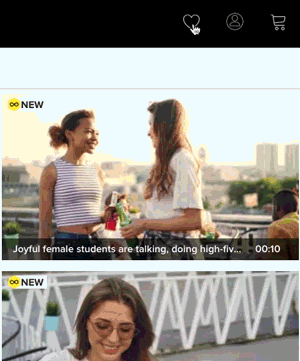
To add new items to your Favorites, simply hover over the item you want to add, click on the heart, and choose the folder you want to add the item to.

To see all of your Favorites, click on the heart icon in the top, right-hand corner of your screen and click “View All.” On this screen, you can edit, copy, share, and delete any of your Favorites folders.
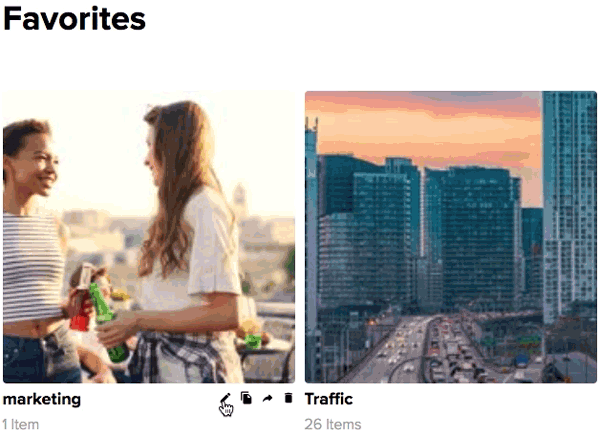
If you click into your folder, you can select all of your items or select specific items. You can then download the selected items, copy them to another folder, and delete them from the folder.
You can also search within the folder to find something specific.
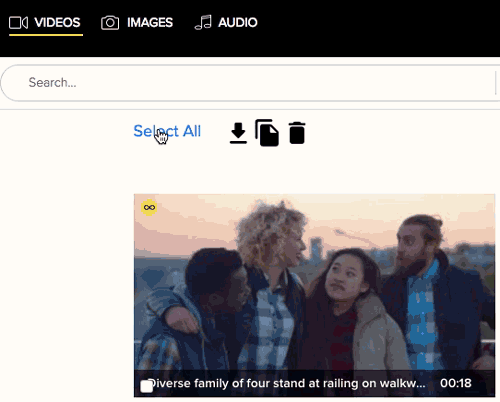
That’s it for Favorites! This is a simple feature that will help you keep track of your favorite content so that you don’t need to go searching for it again later.
More Like This
Sometimes, while searching through our library, you may find a shot that’s close to perfect, but you just wish you could get a different angle or that the model did something a little different. Luckily, our contributors frequently upload multiple, very similar shots. To make it easier for you to find more items like the one you’re interested in, we’ve added a stacked background and a “More Like This” icon to items that have similar options uploaded by the same contributor. Go ahead and try it out to find your perfect shot for your project.

We’re constantly listening to our customers and updating our sites to improve your experience. We look forward to sharing more exciting updates that will make it easier for you to create more.