Whether you’re looking to cut out part of a video clip or breaking up a piece of footage into multiple parts, knowing how to split a clip is an essential skill. While not complicated to execute, learning the ins and outs of Premiere Pro can be daunting for beginners. In this quick tutorial, we’ll show you two different ways that you can easily split clips in Premiere Pro. We’ve included screen shots to make it easy to follow along, or you can watch the video tutorial below.
How to split a clip in Premiere Pro
Splitting clips using the Razor tool
1. Add a video clip to the timeline
First you’ll want to select a clip to split. We recommend using the Storyblocks plugin to easily search our entire stock library right inside your editor and add a clip in just a few clicks.
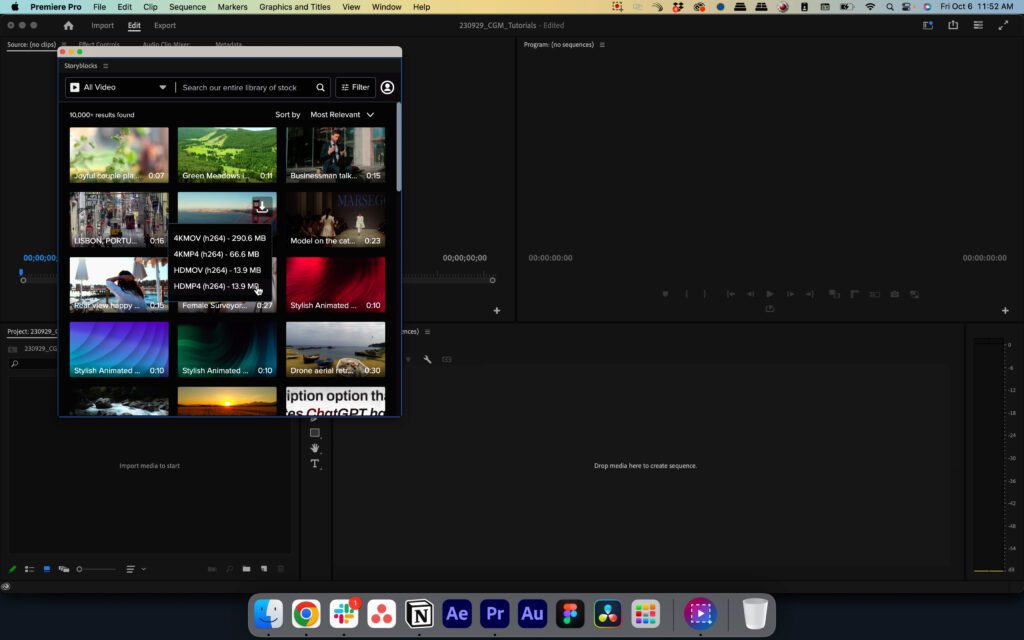
2. Find your split point
Next, scrub along the playhead until you find the frame where you want to split your clip.
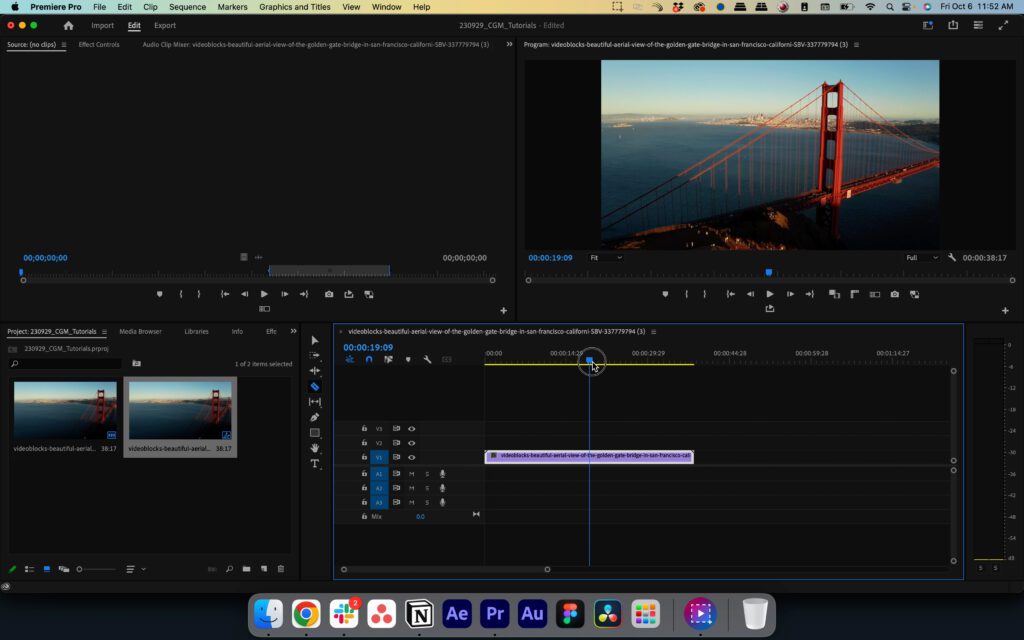
3. Select the Razor tool
Navigate to the top menu and select Window > Tools. Once the toolbar pops up, select the Razor tool.
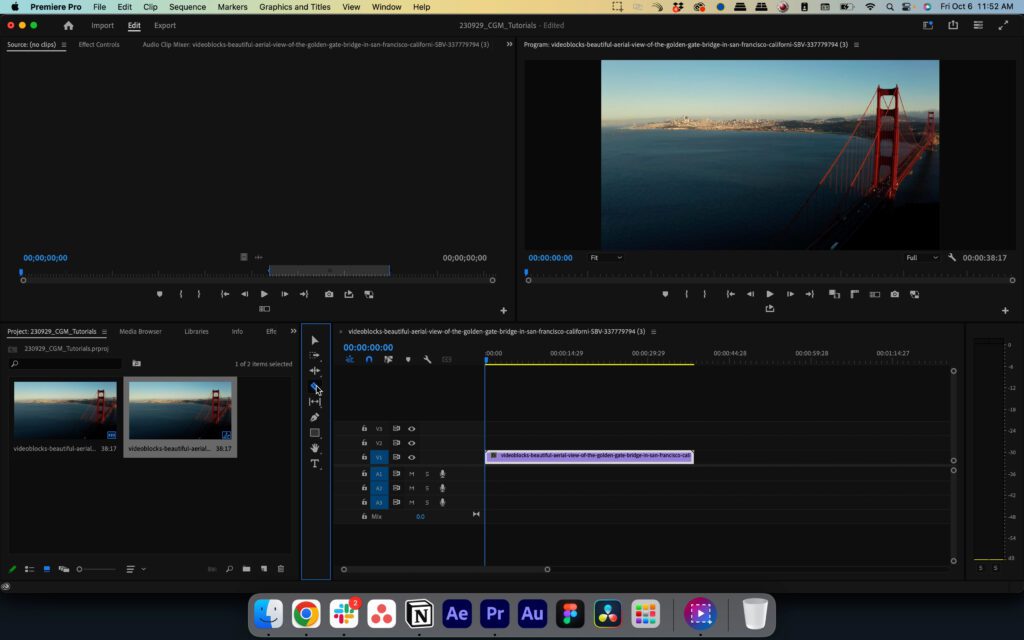
4. Split your clip
Finally, go back to your playhead and click on the clip you want to split. You should now see a visible split and two separate clips.
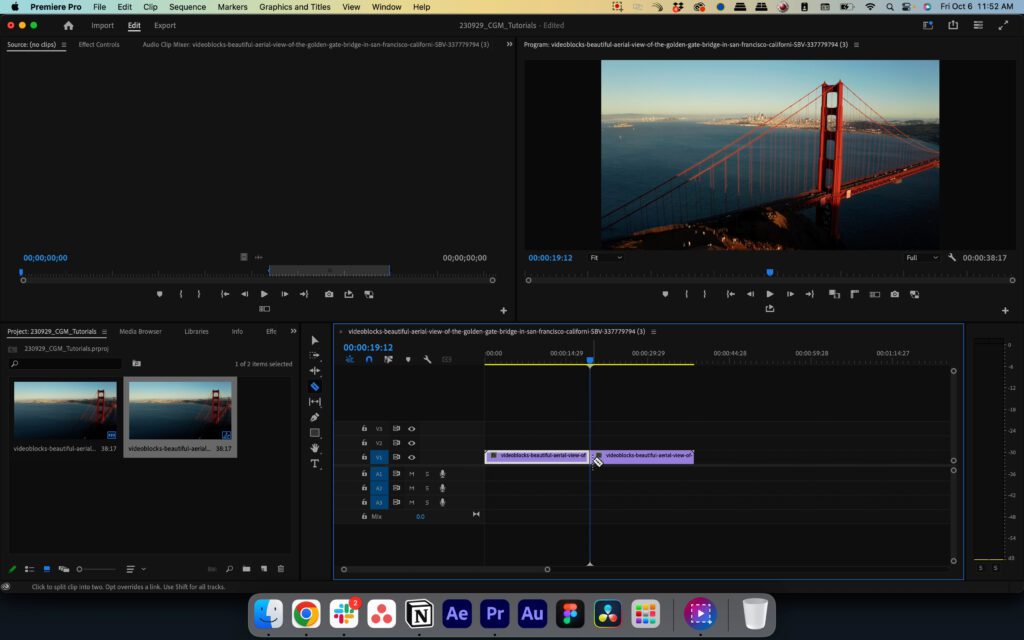
Splitting a clip using keyboard shortcuts
Another simple way to split a clip is using Premiere Pro’s pre-defined keyboard shortcuts. By default, the shortcut to split a clip in Premiere is hitting CTRL on a PC or Command + K on a Mac.
If you want to change up your keyboard shortcuts, you can do that by navigating to Premiere Pro > Keyboard Shortcuts in the top menu bar.
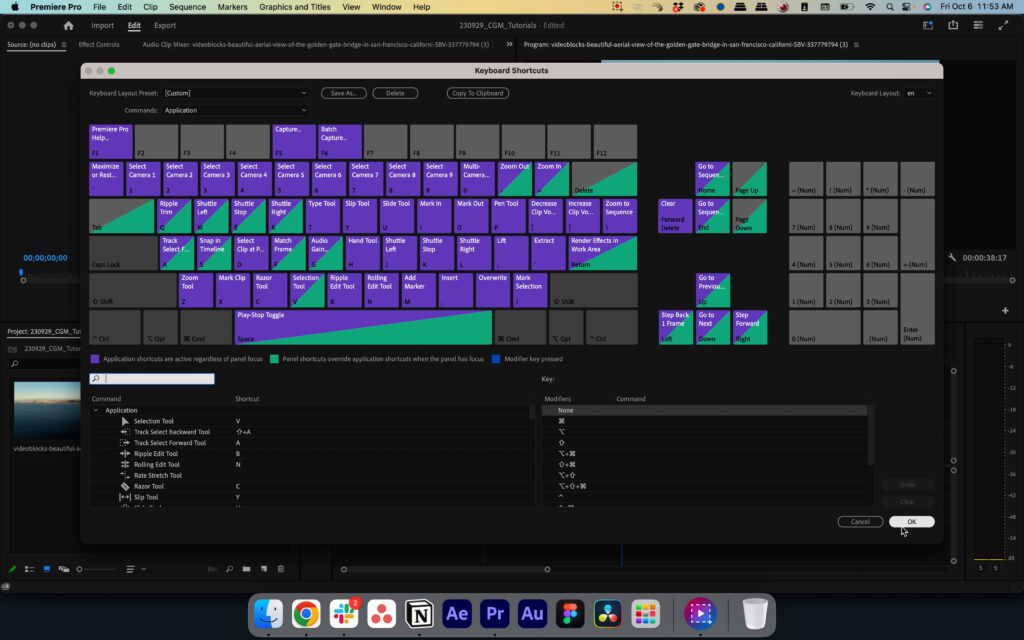
Explore more Premiere Pro tutorials and customizable templates
Now you’ve learned how to split a clip in Premiere Pro and you’re on your way to becoming an editing expert. You can click here for even more tips and tutorials for Premiere in our resource center. If you’re looking for more ways to level up your videos, you need to try out customizable Premiere Pro templates. With templates, you can easily add advanced effects and motion graphics with just a few clicks to take your videos from basic to brilliant. A Storyblocks subscription gives you unlimited downloads of royalty free HD and 4K stock footage, music, templates, sound effects, and more — subscribe today!



