Adobe After Effects is one of those intimidating programs that, when you open it for the first time, you immediately close in fear because it looks too complicated. However, it packs quite the punch in terms of what it can do. With a good amount of practice, you can start creating some pretty good-looking animations—or you can make even better-looking animations with After Effects templates with very little practice. This seems too good to be true, but trust me—it’s not. This short guide fills you in on what these magical time-savers are and how to use Adobe After Effects templates to create breathtaking animations.
What are After Effects Templates?
After Effects templates are pre-animated project files that are designed with interchangeable elements. The high-quality templates in our library are created by professional animators for people with little experience in After Effects. This is a huge time-saver considering After Effects takes years to master, and those complex keyframes can be troublesome. With these ready-to-go templates, all you have to do is change the elements inside—like photos, text, logos, etc.
Now that you know what After Effects templates are, we can talk about the variety of flavors they come in. It’s important to know that no two templates are the same. Our library is filled with several different logo reveal templates, business promo templates, motion typography templates, and everything in between. Here are a few so you can get a taste.
Download this logo reveal template.
Download this motion typography template.
Download this photo slideshow template.
How to Use Adobe After Effects Templates
Editing After Effects templates couldn’t be any easier. Most projects make it very clear where to swap out the placeholder element for your personalized one. Once you do that, all of the same animations will be automatically applied to your added piece. And just like that you’ve saved months of your time.
Most templates also come with a set of instructions to walk you through the process. Since every template is different these instructions are unique to the template you download. They’ll tell you which comps to change, where to get the fonts, and what music and sound effects to use. That being said, we’ve put together a general tutorial for you to follow in case things get confusing.
Step 1: Open the project and import the files you wish to add

Step 2: Locate the compositions where you’d like to make your changes

Step 3: Replace the placeholder element with yours

Step 4: Repeat for any remaining elements
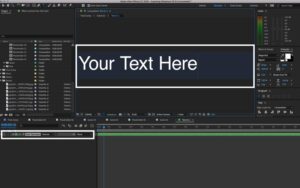

When you’re done adding all of your unique touches, export the final composition and you’re ready to go! Here’s a short video of what we created from an After Effects Template.
It has never been so easy to create professional looking animations in a matter of minutes. The possibilities really are endless with the templates in our library. Head on over and see what you can create.



