The results are in: video marketing pays off big. While getting started can be overwhelming, the good news is that video marketing is more accessible than ever. Most phones shoot high-quality footage, and with all of the templates and tools out there, you don’t need to be an After Effects wiz to make some magic happen.
For this post, we’ll show you how to edit and size an After Effects template to create three different square-format promos for Instagram video ads—all using this summer dynamic opener template. If you’re new to After Effects, check out this full tutorial on customizing AE templates. It also helps to have a general understanding of how After Effects works, as different templates vary a bit in how they are set up.
A great thing about using AE templates to create videos is that you don’t even need any footage—most templates work well with photos, videos, or a combination of both. To create this promo for a DJ service, we used a motion background of blurry lights at a show, photos of dancing girls, and a photo of a DJ adjusting sound. For music, we added a jazzy audio clip.
In this promo for a wine tour company, we used images of a vineyard at sunset, a vineyard in a valley, hands toasting, and a video of trendy people sipping champagne. To tie it all together, we went with this upbeat song.
We also created a pet adoption video using a photo of a girl skateboarding with her dog, a woman hugging a pup, and a video of a woman in the park with her dog. We then added a peppy song to top off this heartwarming clip.
Creating a Square Video in After Effects
To create a square video in AE, you’ll need to edit the composition settings. You can edit the settings for an existing comp by right-clicking on it, or by setting the width and height upon creation. (Pro Tip: for vertical video, set a 9:16 aspect ratio.)
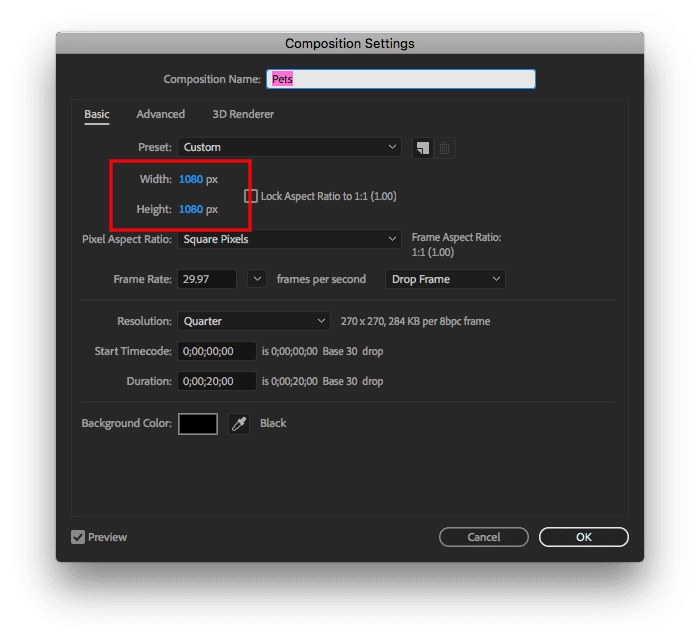
For these examples, we created a new comp for each project and dragged selected scenes right to the new comp. You can also take the “delete what you don’t want” approach, but because items are often linked in AE, you could end up deleting something you need. If you’re unsure, just start with a new comp and leave everything else intact.
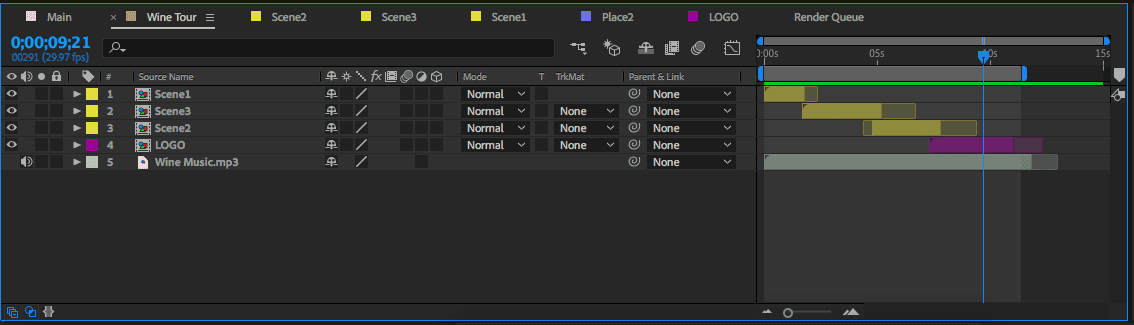
Finally, when editing a horizontal template to fit a square format, you may need to scale down the text and other design elements. To do this, open up the comp for one scene at a time and locate the text element. In the drop-down menu in the timeline, there’s a Scale option under the Transform menu.
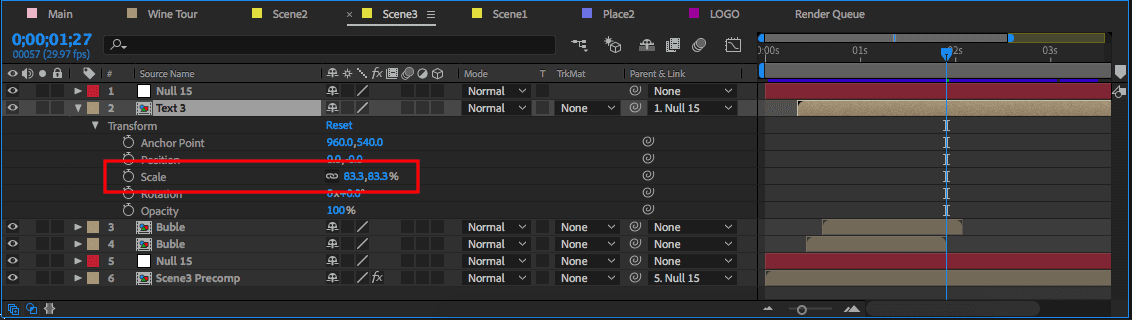
Working with templates is a great way to get started with After Effects. As you can see, templates are super customizable to fit any needs. And if you’re looking to learn more about After Effects, we’ve got you!



