From print to digital and flyers to ads, there’s a lot that you can do in Photoshop and InDesign, but how do you know which one you need to use for your next project? There are two big questions to ask yourself when determining which of these two powerful programs you should use.
1. Are you working on a text or photo project?
The general rule of thumb is to use InDesign for text projects and Photoshop for, well you might have guessed it—photos.
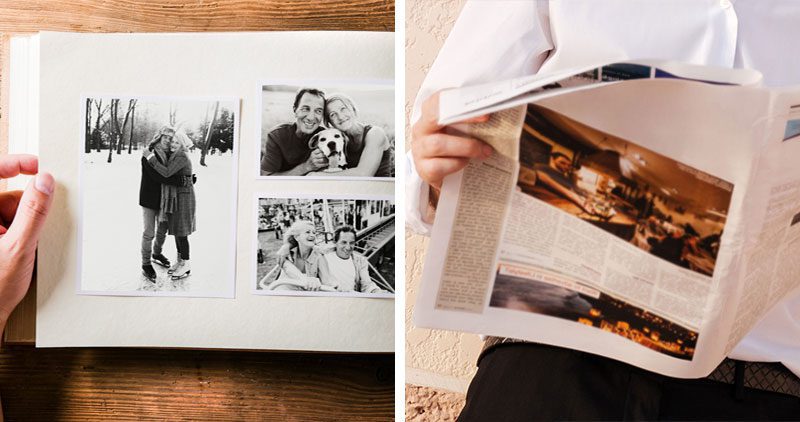
Download stock photos for your next project
2. Do you plan to print your project or publish it digitally?
The general rule of thumb here is to use InDesign for anything you intend on printing and Photoshop for digital projects. InDesign was initially created for print, and it comes ready with basic print layouts. You can add printer’s marks to your projects, and the default color setting is CMYK. Photoshop, while initially created to retouch photos can do so much more. Now, not only can you retouch your favorite photos, but you can also create beautiful digital designs.
General rules are great, but like most things in life, there are some grey areas. Here are project recommendations for when it’s better to use Photoshop or InDesign.
Photoshop
- Retouching and editing photos: Whether you want to remove some blemishes from your a social media profile picture or you need to tame some flyaway hairs on your professional headshot, Photoshop is the right tool for you.
- Developing design mockups: From websites to mobile apps, this is the go-to program for creating beautiful digital layouts.
Creating digital marketing materials: From ad creatives to the perfectly sized photos for social, Photoshop allows you to resize, add text, and export images that are optimized for web-based platforms.
InDesign
- Laying out text-heavy projects: InDesign was intended for publishers, so if you are working with a large amount of text, then you should be using InDesign. Some specific projects that apply here are newspapers, magazines, and eBooks. Whether these are being printed or published digitally, it doesn’t matter.
- Manipulating text: Do you remember those cool poems that had the text tightly wrapped around a guitar or a heart? InDesign has more capabilities when it comes to wrapping text around or framing text inside irregular shapes.
To learn more about how to use Photoshop, check out these beginner’s tutorials and our guide to Photoshop keyboard shortcuts.
Once you know the basics, test out your new skills on our royalty-free stock images.



