Your Instagram profile is the face of your brand and can make or break a user’s decision to follow you. A user must quickly be able to identify who you are, what you’re all about, and if they’re interested in the content you share. In short, your profile is important! It’s an overview of who you are, and there are several elements that complete the package.
Switch to a Business Profile
First thing’s first: make the switch to a business profile. It’s easy, free, and not a major decision as you can always switch back if you need to for some reason. A business account will not only give you features like Instagram Insights (see how many people are even viewing your profile, for example) and Promoted Posts, but it will add a few handy pieces to your profile as well, like an industry category and contact buttons. With some of that basic information already available for your customer, you now have more characters freed up to have fun with your bio.
How to Edit Your Profile
To edit your profile, navigate to your profile and choose “Edit Profile.” It’s great to check this page out every once and a while, especially if you’ve recently switched to a business profile to ensure all relevant sections are filled out and match your brand guidelines.
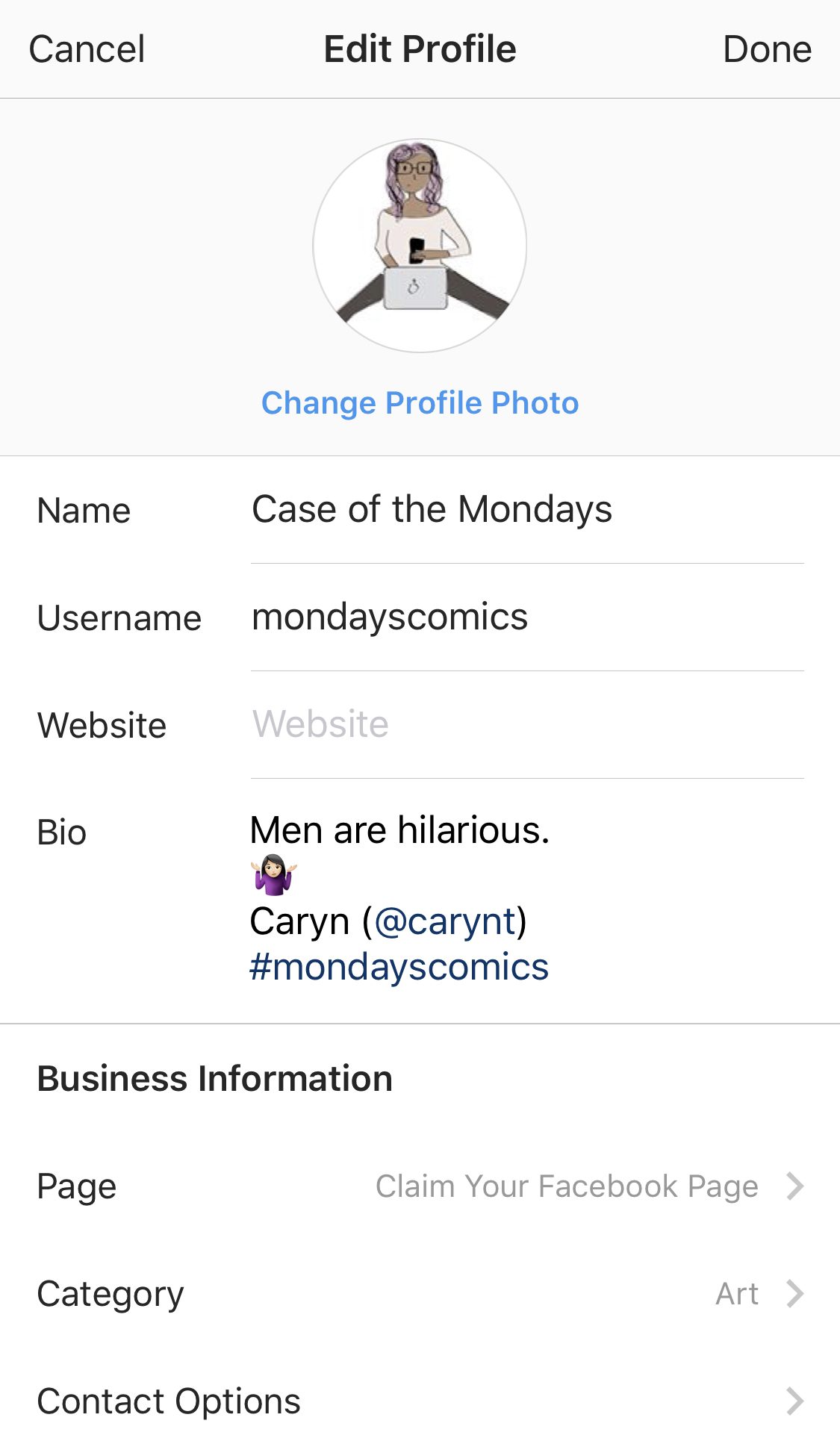
The Bio
Unless you’re an extremely well-known and recognizable brand like Oreo, your bio typically needs to tell users who you are and what you can offer them. It’s tricky because you only get 150 characters. A great bio is searchable, digestible, and actionable. Have fun with emojis, and don’t forget to include any important info like a custom hashtag. Get your bio exactly right with this guide.
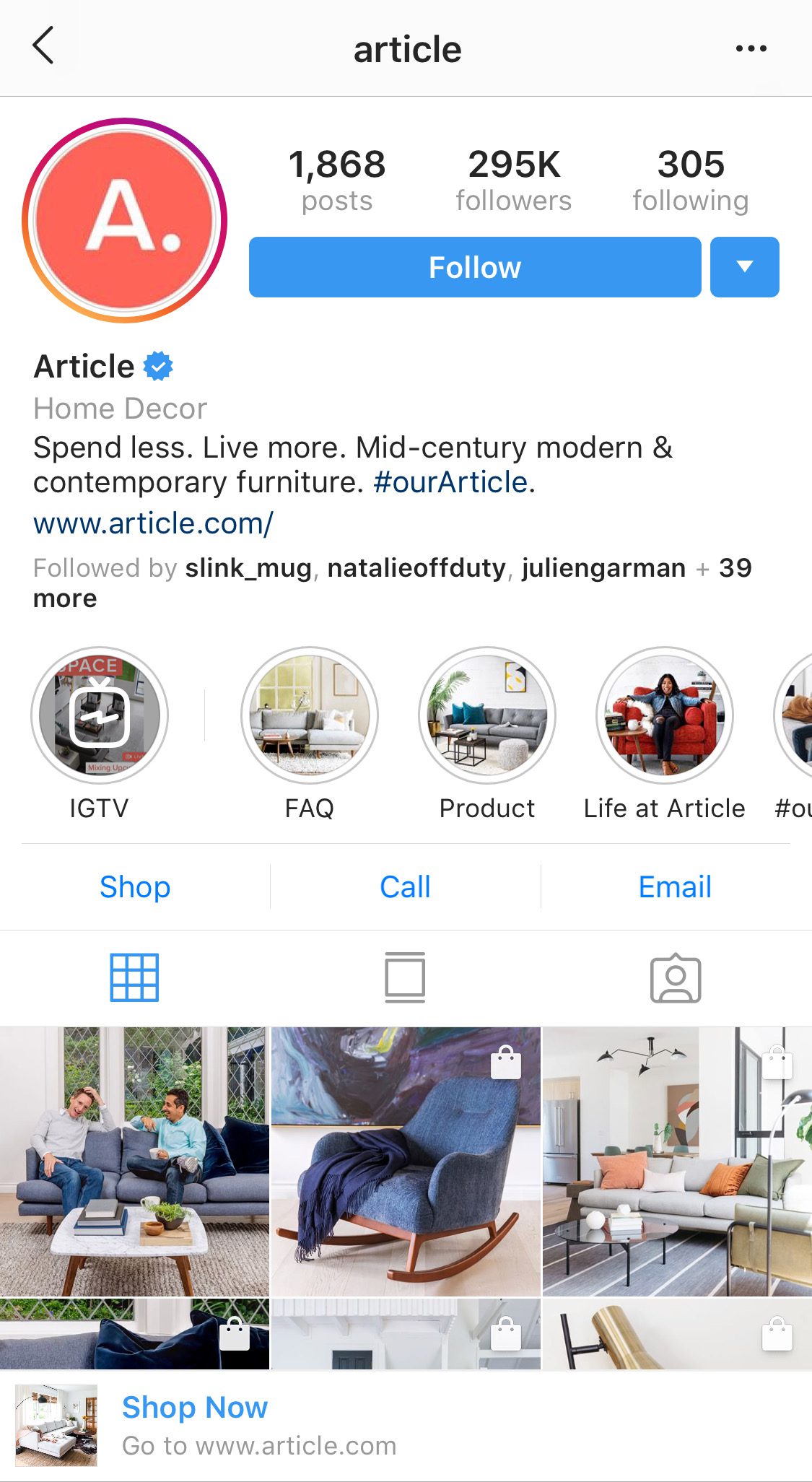
The Link
The “website” spot in your profile is important because it’s the only clickable, external link on the profile. If you want a post to point people to a website, you’ll say something along the lines of “link in bio!” directing people there to click the link. To add a link, edit your profile and enter it into the “website” section. Oftentimes, this will simply be your website’s homepage. You may also want to direct people to a specific blog post or product page. If you change this link frequently, you may consider using a tool like Schedugram to create a custom, trackable link.
The Name and Handle
On Instagram, you can list your full name as well as your Instagram Handle. The full name is typically your full name if you’re a person, or your full business name. It’s important that people can find you if they search for you, and quickly tell that it is in fact you. If you’re using a handle on other channels, try to stay uniform—there’s no need to go rogue on IG unless the handle is taken. For any of you individuals out there though who represent your personality and your brand, you may choose to make your handle your brand or blog name, and use your real name for the name.

If you find that your perfect handle is taken, avoid adding numbers, and only use punctuation with intention. Try a prefix like GetProduct, ThisIsPerson or even your website, like product.co.

The Profile Pic
This is another instance where you may have to decide between emphasizing your brand or yourself. If you’re a business, your logo will do the trick. If you’re a small business, influencer, or personality, a photo of you might offer a more personal feel. Since the image will get cropped to a circle, uploading a square photo is best. Just make sure no important parts are getting cropped around the edges. If it’s a photo of you, keep the crop pretty tight as the image is being viewed in a small size on a small screen.
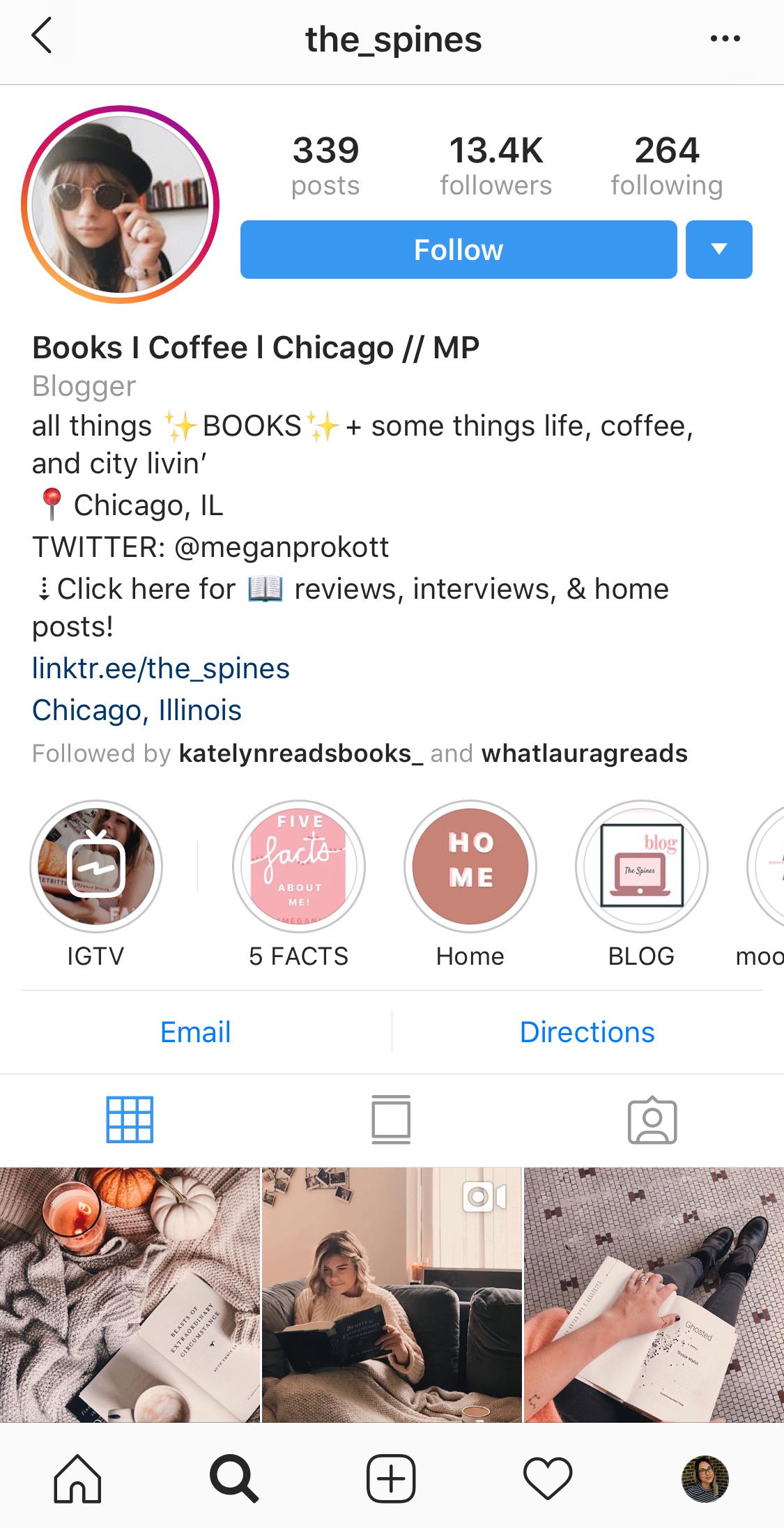
Instagram Stories
Instagram Highlights are Stories that don’t expire and live on your profile until you delete them. They appear right under your bio and before the feed—a pretty prime position on your profile. This is a great opportunity to highlight some “best of” content front and center, kind of like a sizzle reel for your profile. Each Highlight can have a title and cover photo so they can make your profile shine. Finally, if you have a current story, users will see a colored ring around your profile pic, and they can tap it to view your Story. This is a great way to show that your profile is active.

IGTV Channel
IGTV is a video feature that allows you to upload long-form videos up to one hour. It’s not necessary for every Instagram user, but it does add another item to your profile. Right alongside Highlights, the IGTV link is in a prime position and provides a huge opportunity to really expand your content and keep people on your profile for longer.
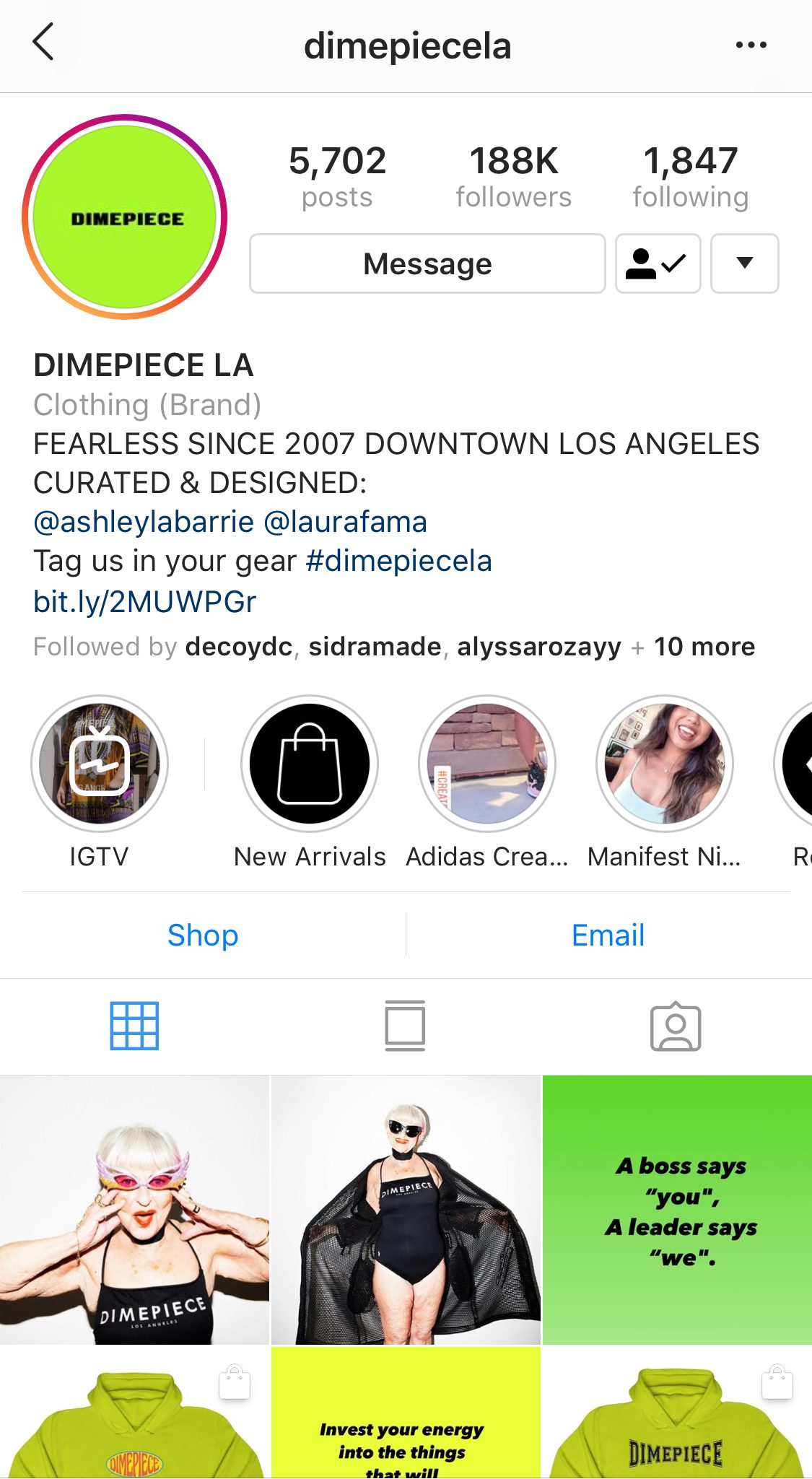
The Posts
Last but not least, when users visit your profile, they will see your posts. And they won’t appear one by one as they do in your feed—on your profile they immediately display as a grid that will clearly display your brand’s aesthetic. If you want to get #fancy, you can take advantage of the grid view and make a visual statement with a collage.
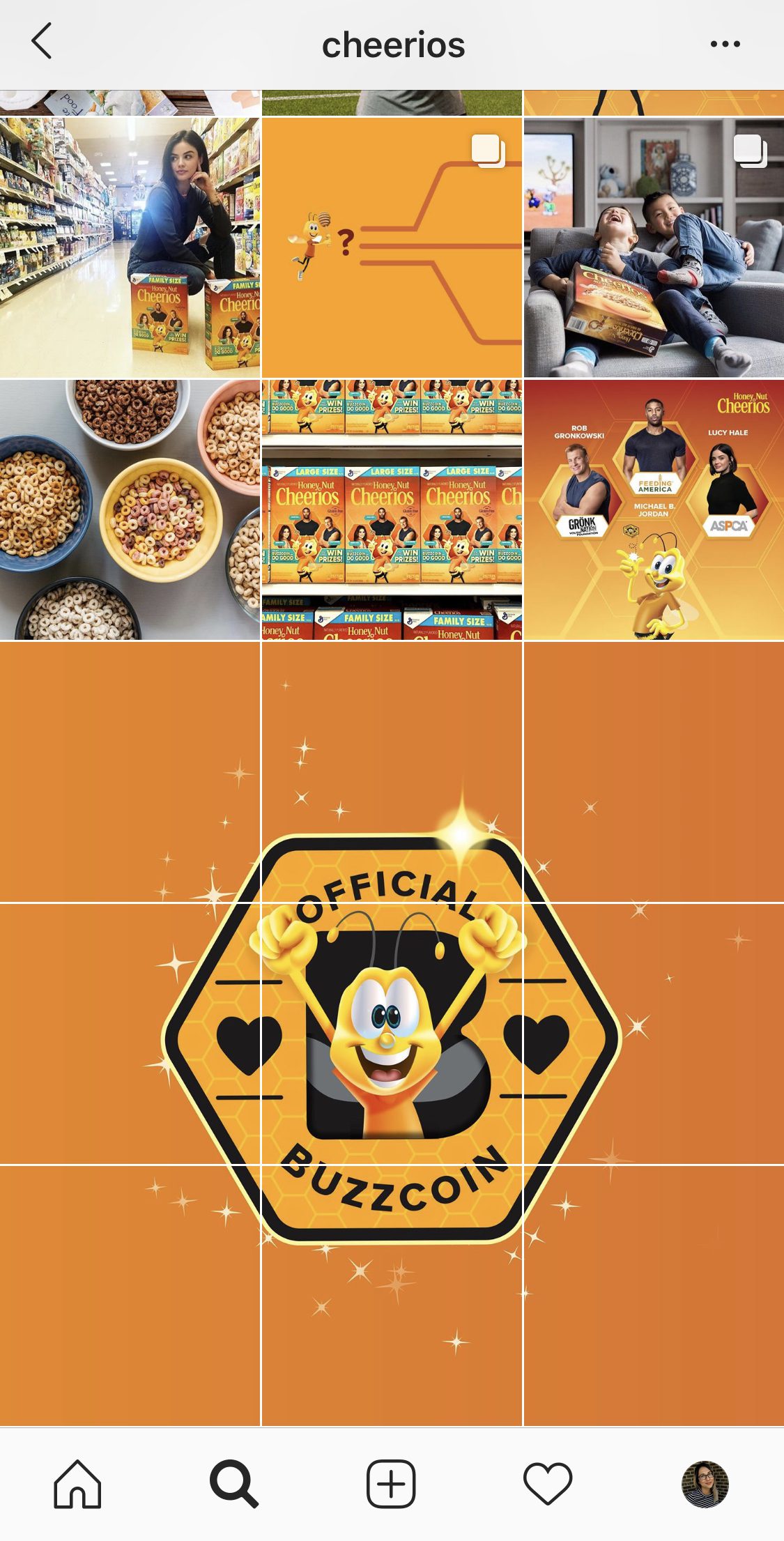
When it comes to your Instagram profile, there’s a lot to think about. Components like the bio, profile pic, highlights, and photos make up an identity or brand, and you’ll find better results when those elements fuse together to tell your story rather than go in completely separate directions. Cohesiveness crucial to gaining more quality followers because the other thing on your profile screen is the “follow” button—and it’s not just about getting that initial follow. If your followers are going to stick around and interact with you, they have to be genuinely interested in what you have to offer—and that’s why they have to know what are offering in those few seconds they visit your profile. So go forth and give your IG profile an audit to make sure you’re clearly and accurately presenting yourself to the Instagram community.



