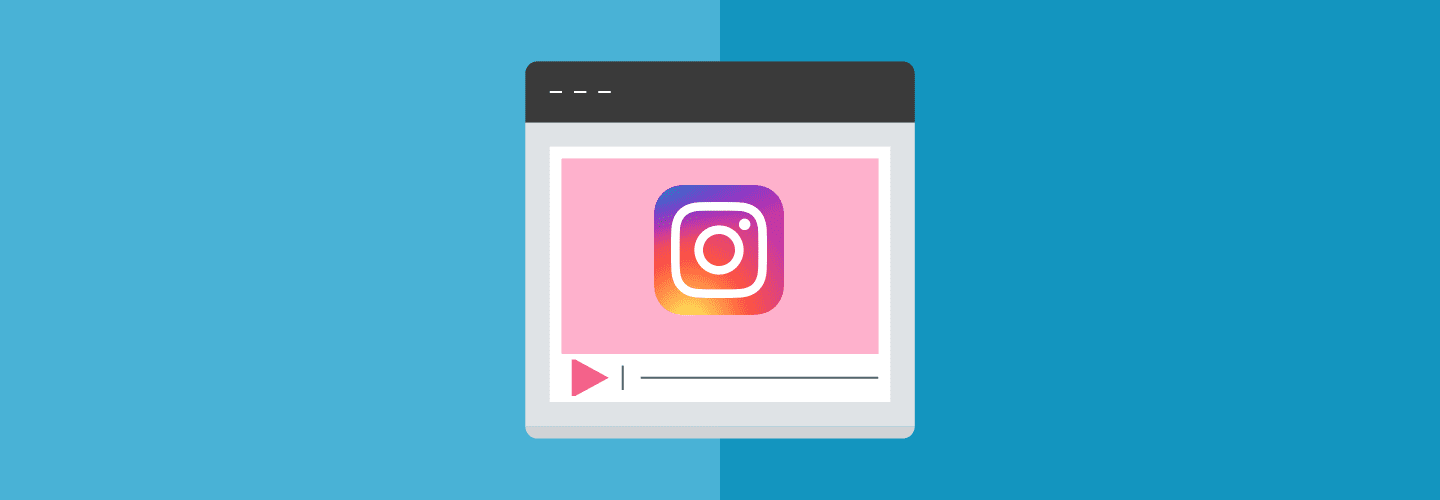Instagram’s ever-expanding feature offerings include many ways to incorporate video into your content strategy. Between the feed, Stories, IGTV, and live video, most accounts can benefit from some type of video content and the good news is, you don’t have to be a pro to get started with making videos on Instagram.
Video in Your Feed
The world is pretty much your oyster when it comes to Instagram video on your Feed. There isn’t really a one-size-fits-all formula for your IG feed, but there are a few things to consider.
The Instagram feed has the most flexibility when it comes to the aspect ratio of your Instagram video. While horizontal, vertical, and square videos are all used and accepted on the platform, some research suggests square videos may be best. That being said, if your landscape footage benefits from the horizontal aspect ratio, or you’re using the same video across platforms and don’t have the resources to create separate versions, you can make a judgment call! If you have the time, however, we suggest you crop your videos for the square format.
The next question is how produced you want your video to look. In general, feed videos tend to be a little bit more polished than the more off-the-cuff Stories. Often, text overlays and visual elements can inspire users to stop scrolling and watch your video. Customize an After Effects template to add some polish and pizazz to your post!
Remember that people scrolling their feed often have their sound turned off. Videos with non-essential sounds like music and effects are perfect for Instagram. If someone is speaking, captioning the video is not a bad idea (bonus points for being accessible, too!).
Think about the video length. Videos can be 3-60 seconds long, but some research suggests that around 30 seconds is the sweet spot. This one from Kit Kat is on the longer side, but as you can see, speedy recipe videos are mesmerizing and tend to do well on this social platform.
Remember that incorporating motion into your Instagram feed doesn’t always mean a traditional video! Cinemagraphs, Boomerangs, and GIF-style videos are all ways to add a little movement. Tech Tip: even if you create a “gif” you’ll need to export the asset as a video. Instagram only accepts photo and video uploads.
https://www.instagram.com/p/Bog4AATFQ1F/?taken-by=chobani
Stories
Stories are the perfect way to get started and experiment with Instagram video because they disappear after 24 hours. They also have a maximum length of 15 seconds each, so while you can get fancy with a series, a short and sweet clip can do just as well.
One simple trick that works for a lot of accounts is to simply turn the camera around and record yourself talking. For many blogs, small businesses, or personality-based accounts, this can really humanize your brand and help your followers feel more connected to you. While it can be tricky to work up the courage, production-wise these stories are a cinch. Pro Tip: if you’re feeling self-conscious, try adding a face filter or gif to show that you’re not taking the post too seriously. If you’re not sure what to talk about, try using the Questions Sticker feature on IG to ask your viewers what they’d like to know, and then answer the questions in subsequent Stories.

Help new users discover your feed by adding a location and hashtags to your Instagram Stories videos.

If you have a verified account or a business account with over 10,000 followers, you can add a link prompting users to swipe up to navigate to your website, blog post, or product page.

Stories Highlights
Stories Highlights are a fun way to, well, highlight some of your favorite video content front and center on your profile. Take a look at Buffy’s profile. Upon visiting we see a series of Stories Highlights, beginning with a series called “MEET BUFFY.” It’s clear this is a great place to start if you’re curious about the product. Tapping begins a series of short video clips (some of which look like they incorporate stock video) with text overlays outlining the features of a Buffy comforter.
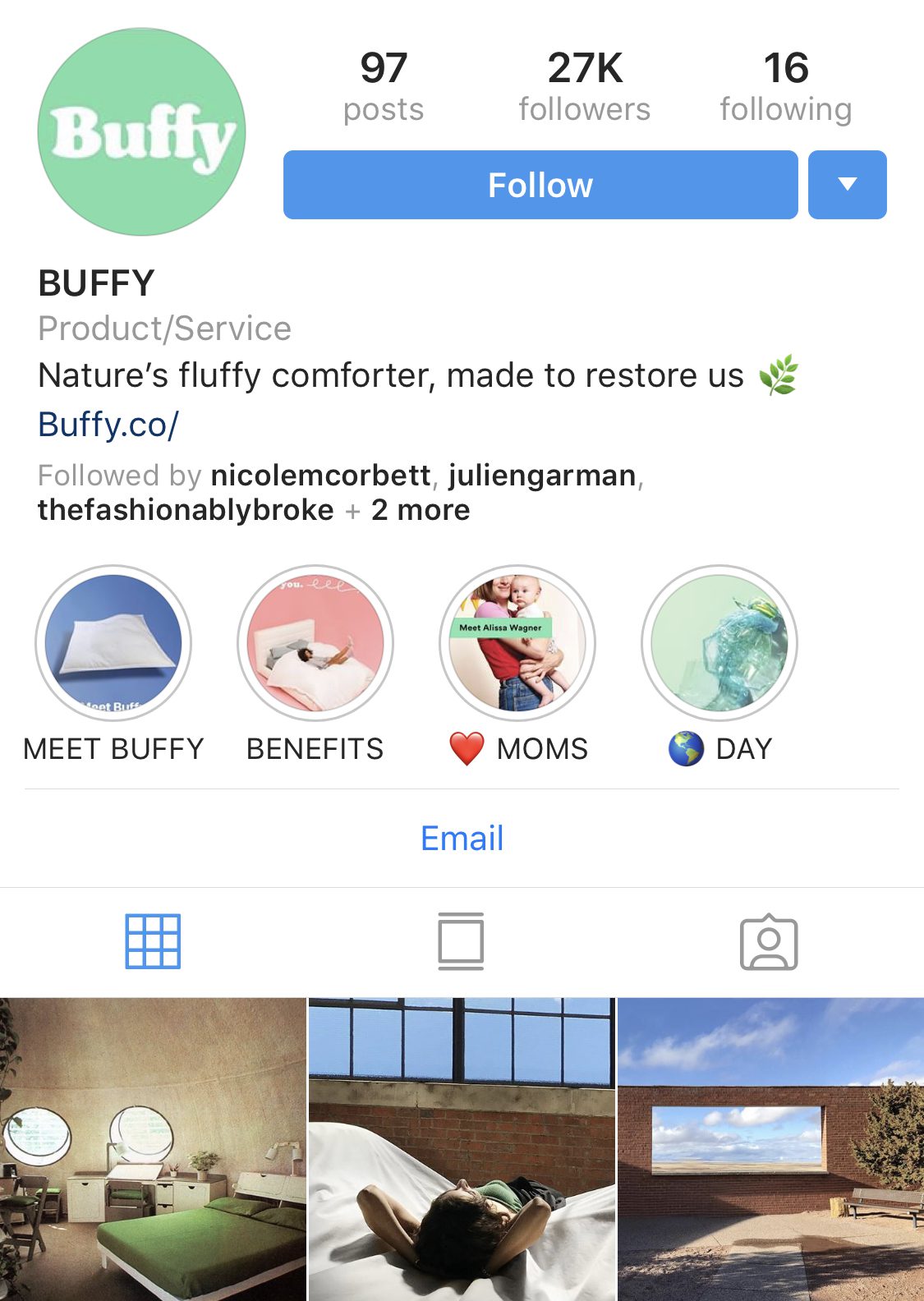
A different example is Ben and Jerry’s. If you watch their Stories Highlights you’ll notice a lot of overlapping content with their feed—cropped or modified slightly for Stories. In this case, Ben and Jerry’s uses Stories Highlights to bring some of their “Best of” content front and center

IGTV
IGTV is the home for long-form vertical video. Videos are watched right in in the Instagram App or on the IGTV standalone app. All accounts can record up to ten minutes, and larger accounts can post up to hour-long videos. To post a video, users must create their own “channel” a-la-YouTube, but IGTV is optimized for the mobile experience in that all videos are vertical. Also similar to YouTube, IGTV is more centered around creator culture.

Go Live
Even though it doesn’t require any editing or post-production like titles or graphics, live streaming video on Instagram is probably the most daunting of all the Instagram videos. Live video in a lot of ways is used for similar purposes as Stories: behind the scenes, Q&As, and announcements. A huge way live video differs from Stories though, is that your viewers can interact with you in real time. People can comment and ask questions and you can respond in your video—and of course, things are happening in real time can be really fun for events or attempting challenges. Upon completion, f you’re happy with the video and want to go for more views, post it to your Story where it will be available for another 24 hours.

As you can see, the possibilities for Instagram Video are exciting, but they can also be a little overwhelming. Start with a brainstorm and research other accounts similar to yours to see what they’re doing. Then, try your hand with an Instagram Story. As you go, keep a spreadsheet to track your engagement, and you’ll learn along the way what your followers want to see!