It’s never too late to start a YouTube channel – especially in 2024. Whether you enjoy the process of creating videos or looking to monetize your work, YouTube is a powerful platform to leverage your video career.
The YouTube competition is fierce, with millions of creators all fighting for a trending spot in their specific genres. With so much competition, you need to make sure your content stands out with a solid game plan. In this article, we’ll break down all the ins and outs of the platform to maximize your views.
Here are 10 important things you need to know to create a successful YouTube channel (and maintain it)!
10 things you need to do to succeed on YouTube
1. Create a content strategy
So you’ve created your channel. What now?
Before creating any type of content, you need to narrow down what niche you want your channel to lean into. It’s as broad as ‘Travel’ or ‘Food’ – maybe even ‘Whisper ASMR‘. Your best bet is tapping into what you know, whether you’re an expert on a particular topic or you’re looking to fill a specific niche that’s missing on the platform.
Once you’ve chosen your niche, you need to build your content strategy. You should begin to ask yourself questions like:
- What are my goals with this channel (e.g. do I want to achieve a certain number of subscribers or views per video, get important knowledge to a specific audience, build brand partnerships, etc.)?
- What content will my users find the most value in?
- What types of videos and how many do I think I can sustainably make and produce?
- Who is my target audience (age, gender, location, interests, etc.)?
- What editing software should I use to create my videos?
Not sure where to start? Easy! Look at the channels your target audience has subscribed to. It’s good to have a pulse on what other content creators have done in your niche. Similarly, let their top-performing content inspire what type of videos you can create.

2. Upload YouTube Shorts
YouTube Shorts is the latest addition to the platform; in fact, it’s taking over a large portion of the video strategy on social media. Shorts acts as an extension to your content. It can grow organic traffic quickly, promote long-form content, and might even provide you with your first “viral” video. When first starting out, broadening awareness is crucial to your strategy, and Shorts can offer you quick results by uploading consistently.
Including Shorts is integral to your channel strategy, and especially important for newer creators. As of Q2 2022, YouTube Shorts bring in over 50 billion daily views. It’s important to have this a part of your content strategy to broaden reach for your channel.
YouTube Shorts (popularly abbreviated as Shorts) functions similarly to TikTok. With a dedicated page on your channel, you can easily swipe-down for short-form videos of your content or related content.
This may sound like an entirely new workstream on-top of your long-form content, but worry not. With every long-form video uploaded onto your channel, you can cut the best 15-second bits from it and upload onto Shorts or repurpose onto other channels such as Instagram Reels or TikTok. It’s worth noting that long-form have a 16:9 aspect ratio (or 1920 x 1080 pixels), while short-form video is 9:16 aspect ratio (or 1080 x 1920 pixels) to accommodate for mobile viewing.
3. Make YouTube SEO part of your strategy
Video content on YouTube is infinite. In fact, around over 3.7 million new videos are uploaded to YouTube every day. To be searchable in a sea of countless videos, you need to stand out – and it’ll take more than just content to target new audiences.
YouTube Videos that are SEO optimized convey info to a cold viewer in seconds. This process is like adjusting words of an article with more searchable keywords; in doing so, you’ll place top of the video search results. You can use tools like Google Trends to extract keywords from trending topics or VidIQ to get keyword, title, and description recommendations for your videos.
The title or description of your video is also important for the algorithm to discover your content, so make sure it’s optimized with the right keywords. A rule of thumb for video titles: keep it under 10 words or less and be concise. Specificity is important! So be sure to convey info in a concise way.
If you want your video to be as discoverable as possible for viewers, be sure to add keywords to the following elements:
- File name
- Video title
- Video description
- Tags
- Title cards & overlays
- Video chapters
- Video Scripting & Dialogue
4. Create engaging thumbnails
Like YouTube SEO, a good thumbnail can also help generate clicks. It only takes viewers an instant to decide to click-through, and a thumbnail is their first impression of your video. A pro-tip: thumbnails with faces, expressions and text often stand out from others and drive more clicks. But also keep these other considerations in mind when designing thumbnails for your videos:
Do:
- Apply text – create curiosity but don’t replicate the title of the video. 4-5 words is ideal and keep text large in sizing.
- Show a person – preferably a person looking into the viewers eyes as this will invite more interaction.
- Include your logo – you want your brand to stand out and generate more awareness.
Don’t:
- Avoid clickbait – Don’t create thumbnails that are irrelevant to the topic of the video.
- Avoid the lower-right corner – This is where YouTube displays the length of your video. You don’t want your logo to be hidden, so be sure to have logo placement elsewhere on the thumbnail.
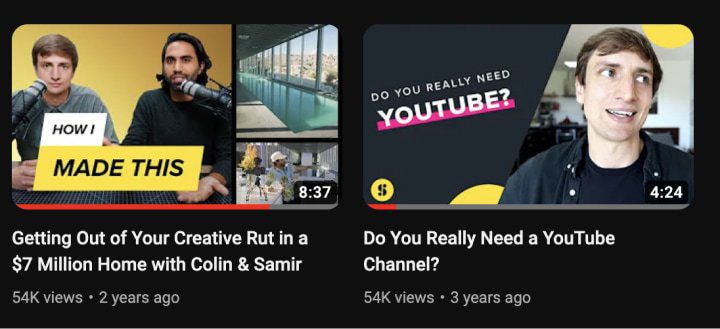
5. Create a publishing cadence
Frequency is one thing, but avoiding burnout is more important. Stick to a schedule that makes sense with your lifestyle. Consistency is key! Consider releasing 1-2 videos per month and sprinkling in 2-3 Shorts onto your feed as well. Prioritize quality over quantity when creating your long-form video content, and experiment with different styles of content via Shorts
As you’re starting out, be sure to note the post-production and video turnarounds involved for the first few videos. This will influence your posting cadence between video and publishing – especially for planning future videos.
6. Engage with your community
Once you consistently upload onto your channel, viewers will start engaging with your content. It’s important to nurture those audiences – regardless of whether they’ve subscribed. When viewers comment on your videos, be sure to engage with them by “liking” or commenting on their comments.
As your subscriber count continues to rise, you can incorporate YouTube’s Community Tab for any future updates, polls, or questions you might want to ask them.
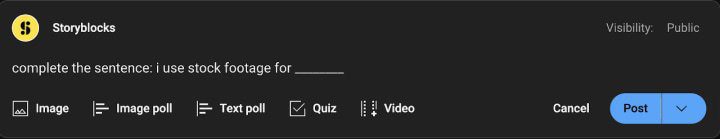
7. Promote on other social channels
YouTube isn’t the only outlet to promote your videos. Cross-posting onto other social channels like Instagram, TikTok, or Reddit is another great option to announce your new video has gone live.
As you’re starting out, don’t hesitate to ask other people or communities to like, comment, and share your video. Remember: you’re building community. Building awareness of your channel starts by sharing it with everyone.
8. Monitor video metrics on YouTube analytics
The YouTube Analytics dashboard is a powerful tool to leverage as you create video content. As audiences consume your content, you’ll gain access to a suite of data. From engagement to click-through rate, these behaviors will influence what type of content to create.
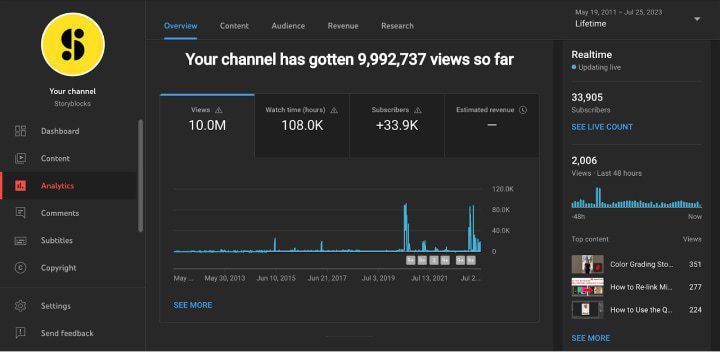
The YouTube Analytics is accessible by clicking the following:
- Login to YouTube Account -> Click on Profile Picture on Right Corner
- Select YouTube Studio
- Click on Analytics on left-side of screen
- You’re on the analytics dashboard. You can adjust channel performance and data according to the desired time frame.
Once you have access, you can monitor channel performance and video metrics with the following data in the following sections: overview, content, audience, revenue, and research. We’ve broken down what each means so you can understand them more easily:
- Overview: displays summary of channel performance, with key metrics including views, watch time, subscribers, and estimated revenue (if applicable).
- Content: shows how your audience finds and interacts with your content and what content they watch. It includes reach and engagement reports for All Content, Videos, Shorts, Live, and Posts.
- Audience: summarizes viewers watching your videos, including details about your returning and new viewers, unique viewers, subscribers, and total members.
- Research: tab gives you insight into what your audience and viewers across YouTube are searching for.
9. Monetize your content
As you build traction on your YouTube channel, you may be eligible to monetize your content with the YouTube Partner Program (or YPP).
For newer creators, there’s good news: the eligibility has made it even easier on-platform. As of June 2023, the eligibility requirements have lowered to join the YouTube Partner Program. Per the newer requirements, creators with as low as 500 subscribers and 3 public long-form uploads are eligible. In addition, YPP eligibility is inclusive of Shorts views and total hours watched.
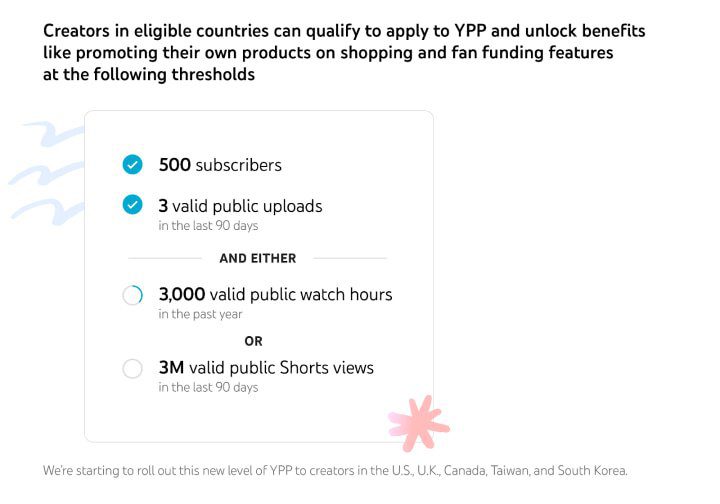
The initial rollout to YPP eligibility began June and will slowly roll out to other countries globally until the next year. Until then, creators in countries without the updated policies will need to adhere to the original requirements to be eligible for the YPP:
Adherence to YouTube Policies
- Have no active Community Guidelines strikes on your channel.
Geographic Eligibility
- Live in a country where the YouTube Partner Program is available.
Channel Eligibility
- Compliance with YouTube Community Guidelines and Terms of Service
- Have at least 4,000 valid public watch hours in the last 12 months.
- Have at least 1,000 subscribers.
Age Requirement
- Be 18 years old or the age of majority in your country to participate in the YouTube Partner Program.
Another way to monetize your YouTube channel is through brand partnerships.
Brand partnerships serve as a lucrative strategy frequently utilized by content creators to not only generate revenue but also expand their online presence. By collaborating with brands relevant to their niche, YouTubers can create sponsored content that resonates with their audience while promoting products or services in an authentic manner.
In this arrangement, the brand sponsors or supports the creator’s content in some way (typically in the form of financial compensation), in exchange for promotional visibility or endorsement within the video or across the creator’s channel. The partnership can take various forms, such as product placements, sponsored videos, shout-outs, or integrations within the creator’s content.
The brand benefits from the creator’s established audience and influence, gaining exposure to a targeted demographic. On the other hand, the content creator receives compensation or other incentives from the brand, helping them monetize their channel and cover production costs.
Successful brand partnerships are built on trust, transparency, and maintaining the creator’s unique voice. As channels gain popularity, they become more appealing to brands seeking to reach a specific target audience. Negotiating fair compensation and ensuring alignment between the brand’s message and the creator’s values are crucial for maintaining credibility.
Through well-executed brand partnerships, YouTubers can unlock new opportunities for revenue, expand their reach, and cultivate a sustainable income stream from their passion for content creation.
10. Publish your first video
To start off a successful YouTube channel you need only do one thing: publish your first video!
Keeping these considerations in-mind is important but remember to create content that is honest to you and entertaining. Video is a great medium for all kinds of storytelling. We know the satisfaction that comes from completing edits on a video, and it comes from creating something that’s unique to you.
You’re tapping into the storyteller in you – and it starts with your first upload.
Keep up with the latest video trends with Storyblocks’ help
YouTube is another outlet worth investing in your career as a creator. Having ownership across all parts of your channel will help you convey your storytelling. And over time you’ll develop your video in a more expansive and engaging way as you interact with your subscribers in your videos.
As you’re kickstarting your YouTube career, you’ll need a library of assets to simplify your video timelines. At Storyblocks, you can find engaging thumbnail templates and stock music amongst other royalty-free assets to create more compelling video content. Check out our plan options to get started today.



